Progressive Shipping
Auto Invoice Estimates for Partial Shipments with QuickBooks
What is Progressive Shipping?
Progressive Shipping, sometimes called progressive invoicing, is the ability to partially fulfill customer orders and invoice for the portion of the order that is complete (shipped).
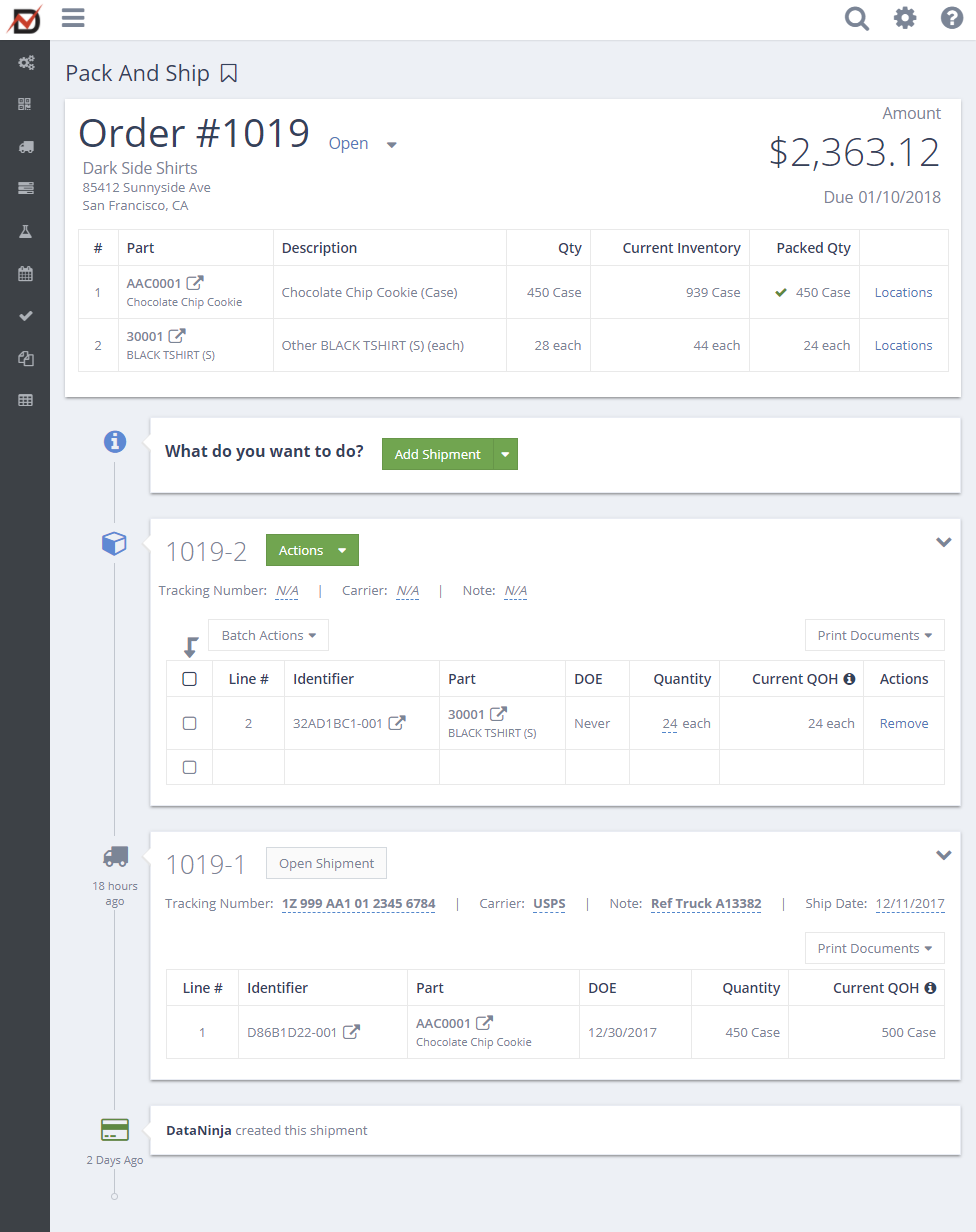
Partial Shipments against QuickBooks SalesOrder (estimate)
How to Ship Partial with QuickBooks Online
If you fulfill a customer order via multiple shipments, here is how you can generate packing lists and invoices for each partial shipment within QuickBooks.
- When you receive a new customer order create an estimate/Sales Receipt/ Invoice for it in QuickBooks.
- The customer order is synced from QuickBooks as a Sales Order in DataNinja.
- In DataNinja scan inventory into the shipment and mark the shipment as complete.
Depending on your settings, this will create an invoice in QuickBooks (from estimate) or complete the order and update the memo field (Sales Receipt or customer invoice).
DataNinja will attach your custom Packing List to the transaction in QuickBooks.
Updated over 1 year ago
