Reconcile Inventory
If there is ever an inventory quantity discrepancy between DataNinja and QuickBooks, a triangle notification icon appears next to the item on the "Parts" page.
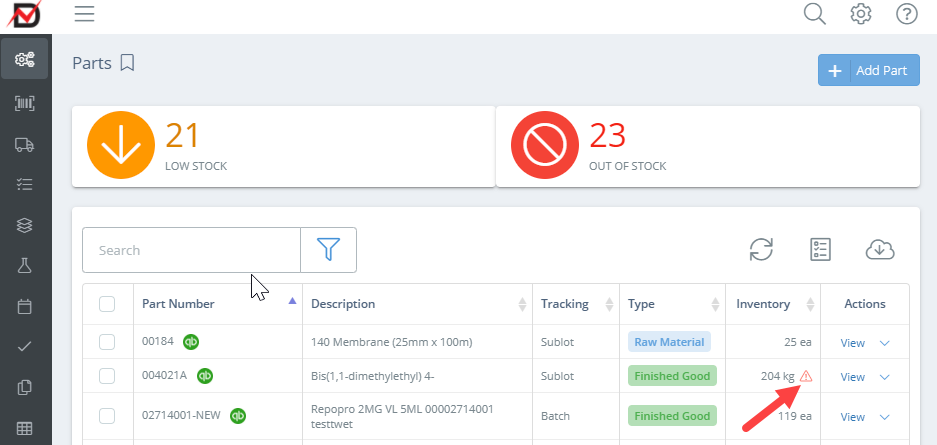
Clicking on the triangle icon will display any associated open records driving the inventory quantity variance.
Open Receipts
An Open Receipts notification means inventory has been received, but the quantity increase has not yet been synchronized to QuickBooks. To resolve, complete the open inventory receipts for this part as "Complete".
Open Utilized Parts
An Open Utilized Parts notification means there are manufacturing consumption transactions that have not yet synced into QuickBooks. To resolve, eSign the associated manufacturing record.
Open Produced Batches
An Open Produced Batches notification means there are manufacturing production transactions that have not yet synced into QuickBooks. To resolve, eSign the associated manufacturing record.
Open Shipments
An Open Shipments notification means inventory has been shipped to your customers, but the quantity decrease has not yet been synchronized to QuickBooks. To resolve, mark the shipments for this part as "Complete".
TipIdeally, you should only have a triangle icon for active Inventory Receipts, Shipments, and Manufacturing Records.
Updated 3 months ago
