DataNinja + NetSuite Sync Overview
How/Where/When information syncs between Oracle NetSuite and DataNinja
DataNinja has a Built-For-Netsuite approved SuiteApp which can be found in the SuiteApp store. Through this app, DataNinja and NetSuite sync bi-directionally every five minutes. NetSuite is master for all procure-to-pay and quote-to-cash workflows. DataNinja integrates with NetSuite Parts, Bills of Material, Inventory Details, Purchase Orders, Item Receipts, Sales Orders, Fulfillments, Bin Locations, Assembly Builds, and Work Orders.
Purchase Orders, Sales Orders, Fulfillments, Invoices
Purchase orders are sent from NetSuite into DataNinja. Receiving, incoming quality inspections, and unique lot numbers are saved in DataNinja. Once the incoming inventory is received and released in DataNinja, the inventory, with the unique lot number, is updated in NetSuite.
Inventory Items, Lot Numbered Inventory Items, Lot Numbered Assembly Items
NetSuite is master for all item creation. NetSuite's inventory items, lot numbered inventory items, and lot numbered assembly items all sync to DataNinja as DataNinja parts. Lot numbered inventory and assembly items are automatically assigned a unique lot number when received in DataNinja.
Lot Numbers
DataNinja generates unique identifier codes for inventory tracking automatically. Identifier codes consist of a unique, random combination of 8 numbers and letters.

Example of a DataNinja lot number
DataNinja lot numbers are passed into NetSuite as serial/lot numbers.
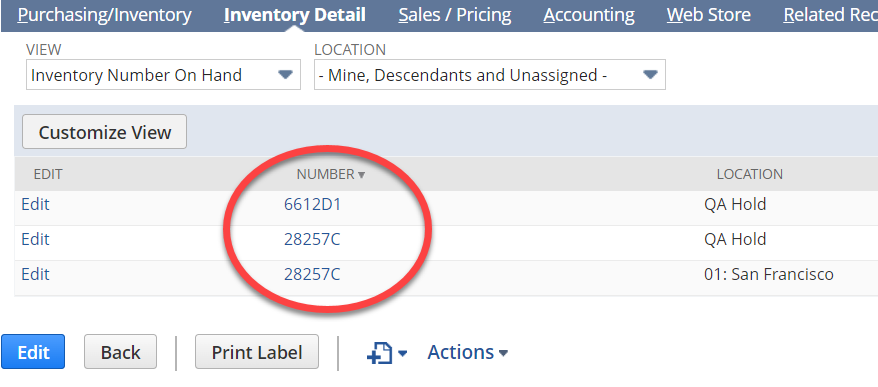
Inventory Levels and Lot Statuses
Inventory levels In DataNinja and NetSuite are maintained through receiving, manufacturing, and fulfillments. Through inventory levels updating between DataNinja and NetSuite you maintain traceability of your finished goods from the receipt of raw materials to the finished good going out the door. Cycle counts can also be handled in DataNinja.
Lot Statuses (Quarantined, Released, Hold) are managed in DataNinja. NetSuite receives the initial status and and status updates from DataNinja.
Manufacturing
Manufacturing may not be part of your NetSuite build. If it is, DataNinja will interact with NetSuite as described below.
DataNinja holds your recipes (MMR/BOM) and your detailed production records. This maintains inventory traceability from receiving raw materials to the sale of finished goods. By using production in DataNinja you can quickly lock-out raw materials and finished goods in the event of a recall (see "How to do a Mock Recall").
Manufacturing is scheduled on DataNinja's production calendar and flows to NetSuite as a Work Order (WO). WO's can also be started in NetSuite and DataNinja will import them automatically. If a WO is created in NetSuite, then it should be handled from NetSuite (aside from scheduling and production). DataNinja will only allow edits (like closing) to WO's created within DataNinja.
Production and quality control is performed in DataNinja and moves to NetSuite as an Assembly Build with a unique lot number.
Sales Orders
Sales orders are only generated in NetSuite, then moved automatically into DataNinja. Quickly allocate inventory to sales orders in DataNinja using barcode scanners. Fulfilling and shipping in DataNinja ensures complete traceability, from raw materials being received to finished goods going out the door. DataNinja only allows released finished goods to be shipped. Shipping in DataNinja associates the finished good lot number with the sales order, thus maintaining traceability from receiving raw materials to finished goods going out the door.
After a sales order is fulfilled in DataNinja the status of the sales order is changed from "Pending Fulfillment" to "Pending Billing", and the Item Fulfillment is generated in NetSuite.
Invoices exist and are maintained in NetSuite and do not sync to DataNinja.
Updated 2 months ago
