Pre-Weigh
Lean Manufacturing Techniques
What is Pre-Weigh?Pre-Weigh is the process of staging and weighing materials for a batch scheduled to be manufactured. DataNinja provides functionality that enables batch and process manufacturers to increase efficiency and accuracy.
Access Pre-Weigh
To "Pre-Weigh" materials, there must first be a scheduled BOM. All required parts and quantities on the BOM will be automatically added to the Manufacturing Required Parts page. To access the Manufacturing Required Parts page, click on the gear icon in the top right, then "All Lists". Then scroll down or search for "Pre Weigh", and click to open the Manufacturing Required Parts page.
To streamline access to this page, like all other pages in DataNinja, select the bookmark icon next to the page title to have the page link show in the left-hand sidebar.
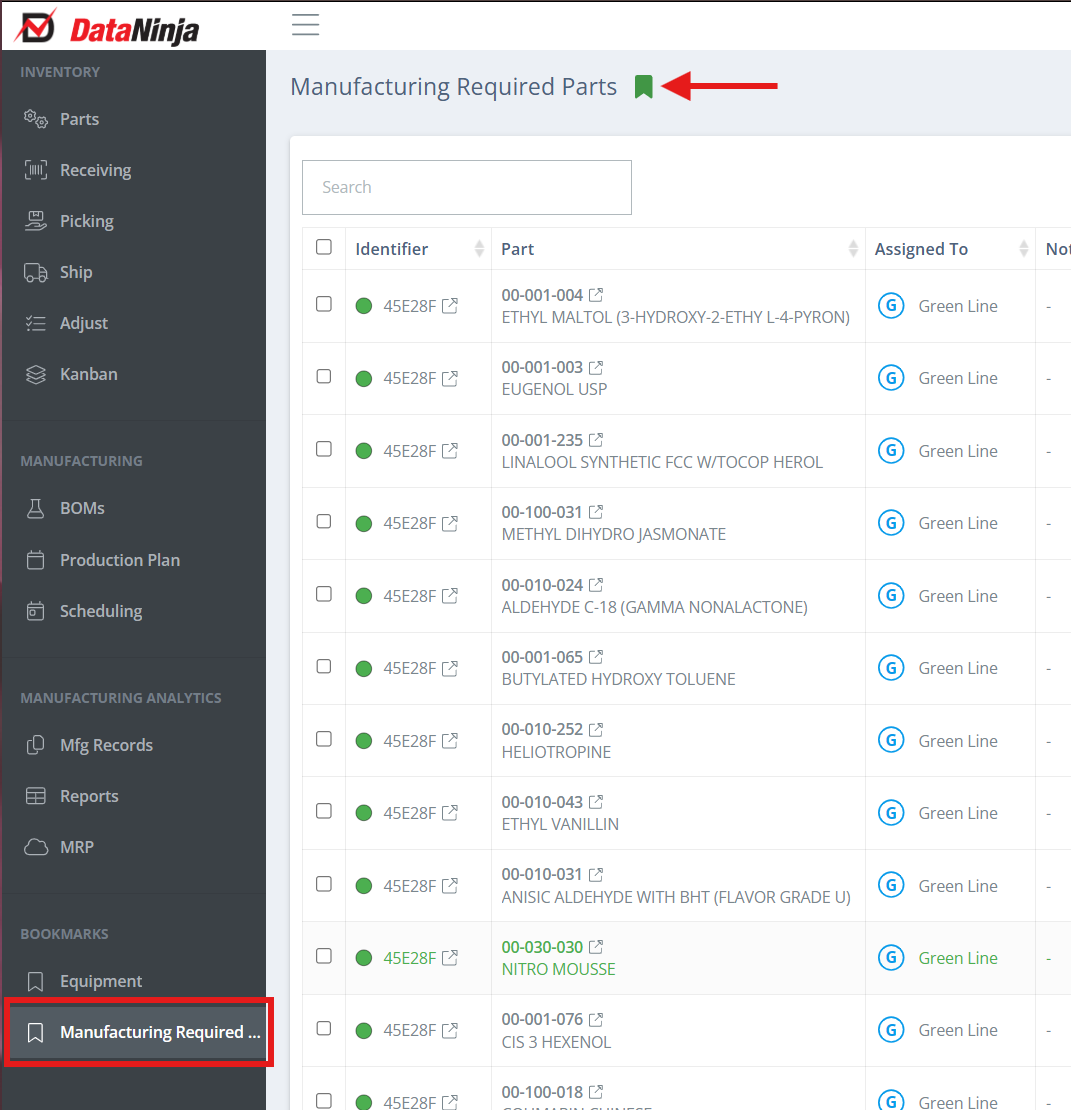
How to Pre-Weigh
On the Manufacturing Required Parts page, you can search for parts by job or weigh out all of the same part across jobs. To begin "Pre-Weigh" select the part and then the scale you are using. Then scan the material you are weighing out. The "Add Previously Weighed Batches" button allows the user to combine multiple lots of material while maintaining traceability.
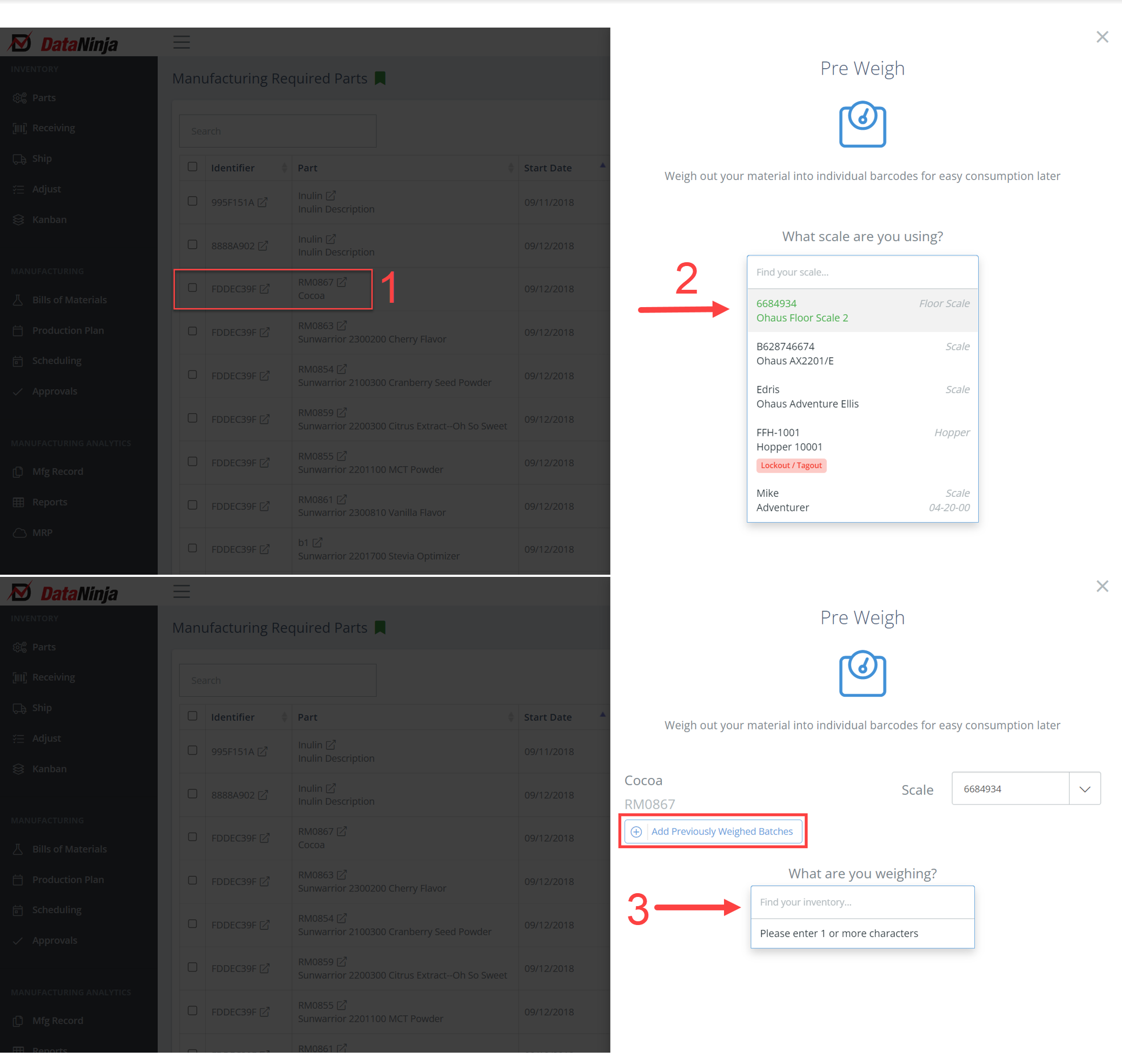
Select the part to Pre-Weigh, then the scale in use, and lastly scan the lot being weighed out.
With a connected scale, DataNinja will provide real-time weight so you can easily see how under- or over-weight the material is. Once the weight is correct, select "Print Weight" for a new label so the material can be consumed in the BOM. The material Pre-Weighed for a job will be allocated for that BOM, but it can be consumed for other BOMs if needed.
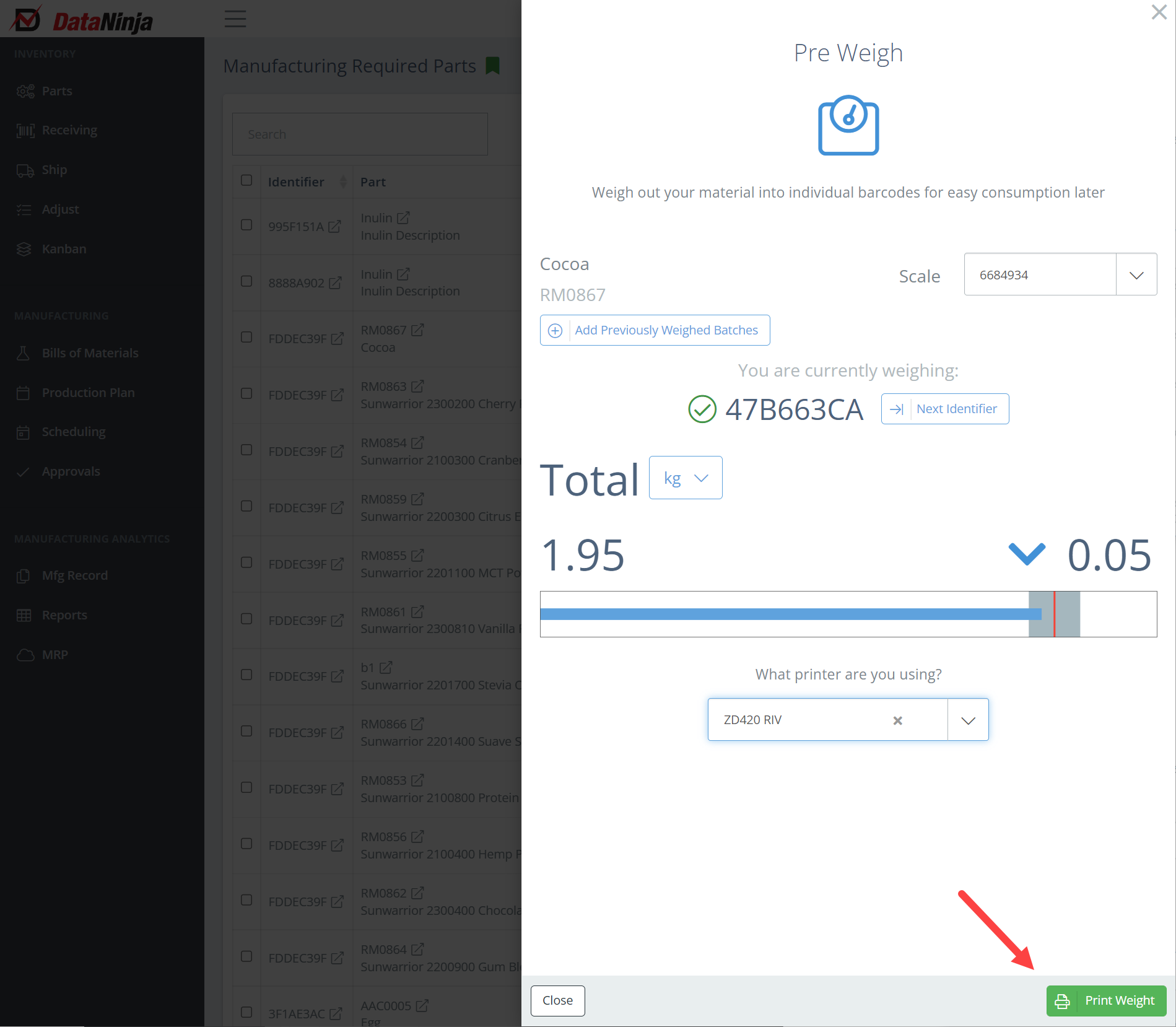
If a printer is not selected, first select the printer and then hit "Print Weight".
Updated 3 months ago
