Best Practices with MRP
Five things to check to get the most out of your MRP system
The MRP system uses data from open inventory purchases, customer orders, scheduled/WIP manufacturing records, real-time inventory quantities, and part-specific safety stock levels to help you stay ahead on inventory. The following checks can help ensure you have "Good Data In" so you can get "Good Data Out" of the MRP and advanced inventory reports.
1. Receiving Page Data
Check all open purchases by tapping on "Receiving".
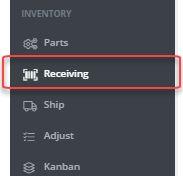
Close all orders except those for which you are still expecting deliveries for.
Garbage In Garbage OutHaving outdated or canceled orders open usually tells the system you are expecting MORE inventory than reality.
2. Production Plan Data
Check all open Manufacturing Records by tapping "Production Plan".
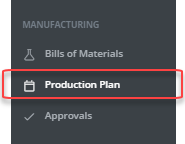
Click on each of the "Planned", "WIP", and "Review" tabs.
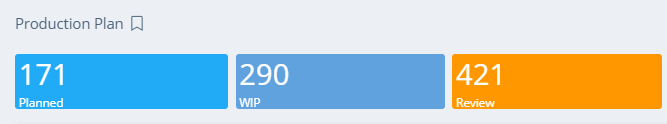
On the "Planned" Tab: Delete any Manufacturing Records that will not ever be completed.
On the "WIP" Tab: Sign all records except those that are actually in active Work in Progress
On the "Review" Tab: Sign all records except those that are actually awaiting results/steps for approval.
Garbage In Garbage OutClutter on Production Plan most often tells the system MORE inventory should be reserved for production and MORE produced inventory will be available than reality.
3. Shipping Page Data
Check all open sales to customers by tapping "Ship".
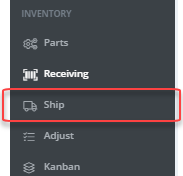
Close all orders except those for which you are still intending to fulfill.
Garbage In Garbage OutHaving outdated or canceled customer orders open usually tells the system you need to MAKE and BUY more inventory than in reality.
4. Part Safety Stock Levels
Adding and updating part-specific reorder levels helps the system encourage the right inventory quantities. To view/update a part's re-order point, tap on "Parts.
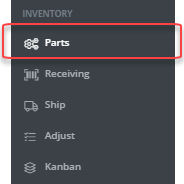
Under "Actions", select "Edit"
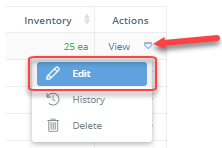
Add the appropriate safety stock level in the "Reorder Point" field
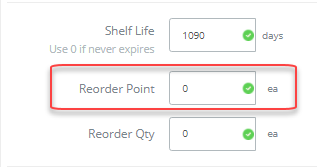
Avoid 'Garbage In, Garbage Out"Having excessively high Reorder Points will tell the system to BUY or MAKE more than is required. Having low or zero Reorder Points may make it easier to encounter part-outs.
5. Accurate Inventory
Each part's inventory quantity must match actual inventory. This is best accomplished with timely barcode scanning transactions (Adjustments, Scraps, Consumption, Shipping) and real-time barcode printing transactions (Inventory Receipt, Production Yield).
Periodic cycle counts by bin location are recommend to true up variances.
Updated 3 months ago
