Scanner Setup
Scanner Configuration for use with DataNinja Software
You need to add what is called a "Carriage Return Suffix" to your barcode scanner. This is a setting in the scanner that is the equivalent of pressing ENTER on the device keyboard after the scan data is accepted.
Adding a Carriage Return is not required but it is extremely convenient for use in DataNinja.
Trouble Scanning the Screen?Tap on your model number for a printable PDF version of the configuration barcode:
DS2208
DS2278
DS8178
To add the "ENTER" suffix you simply need to scan the configuration barcodes that will program your scanner to the desired setting. Scan the barcode below specific to your scanner's model
DS2208
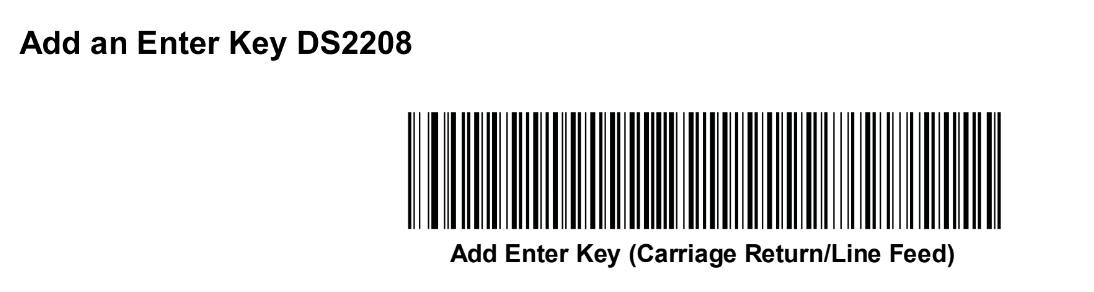
DS2208 Carriage Return
DS2278
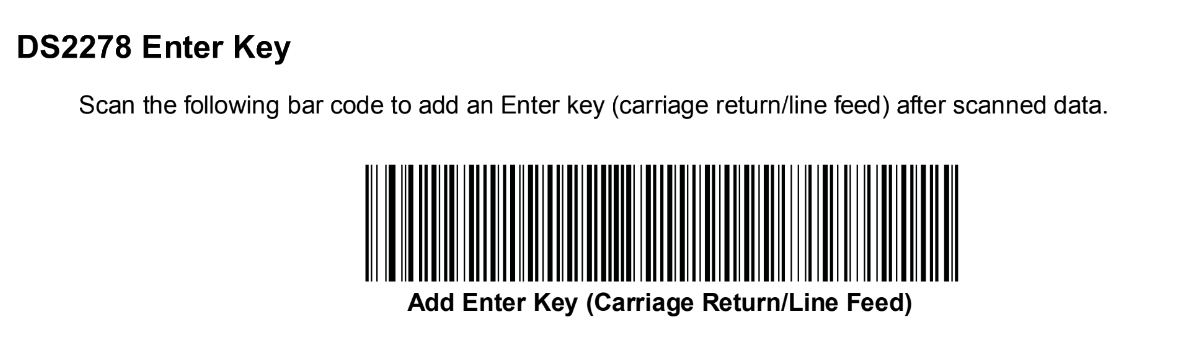
DS2278 Carriage Return
DS8178
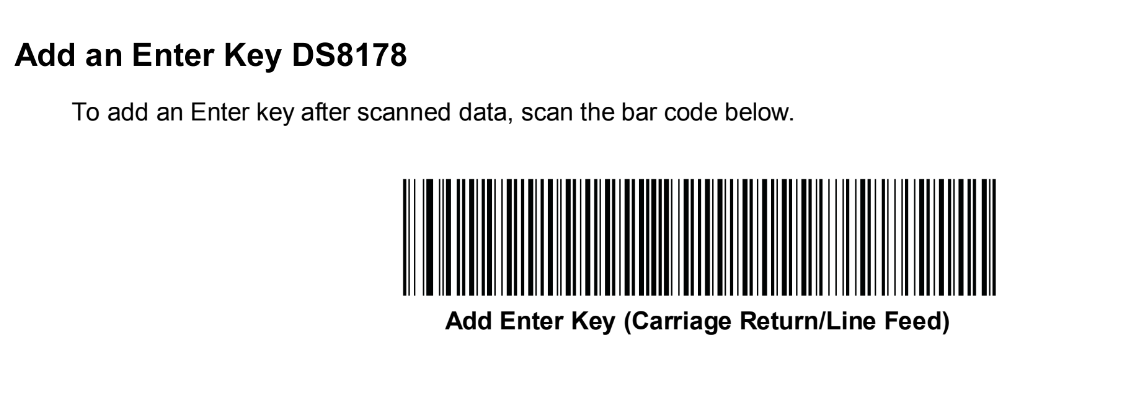
DS8178 Carriage Return
Updated 3 months ago
