How to Schedule Maintenance
Schedule Maintenance
Select into the equipment you wish to set us recurring maintenance. Select the maintenance tab and then "Create New". If you have already set up recurring maintenance on similar equipment select "Copy Existing" and find teh equipment you wish to copy from.
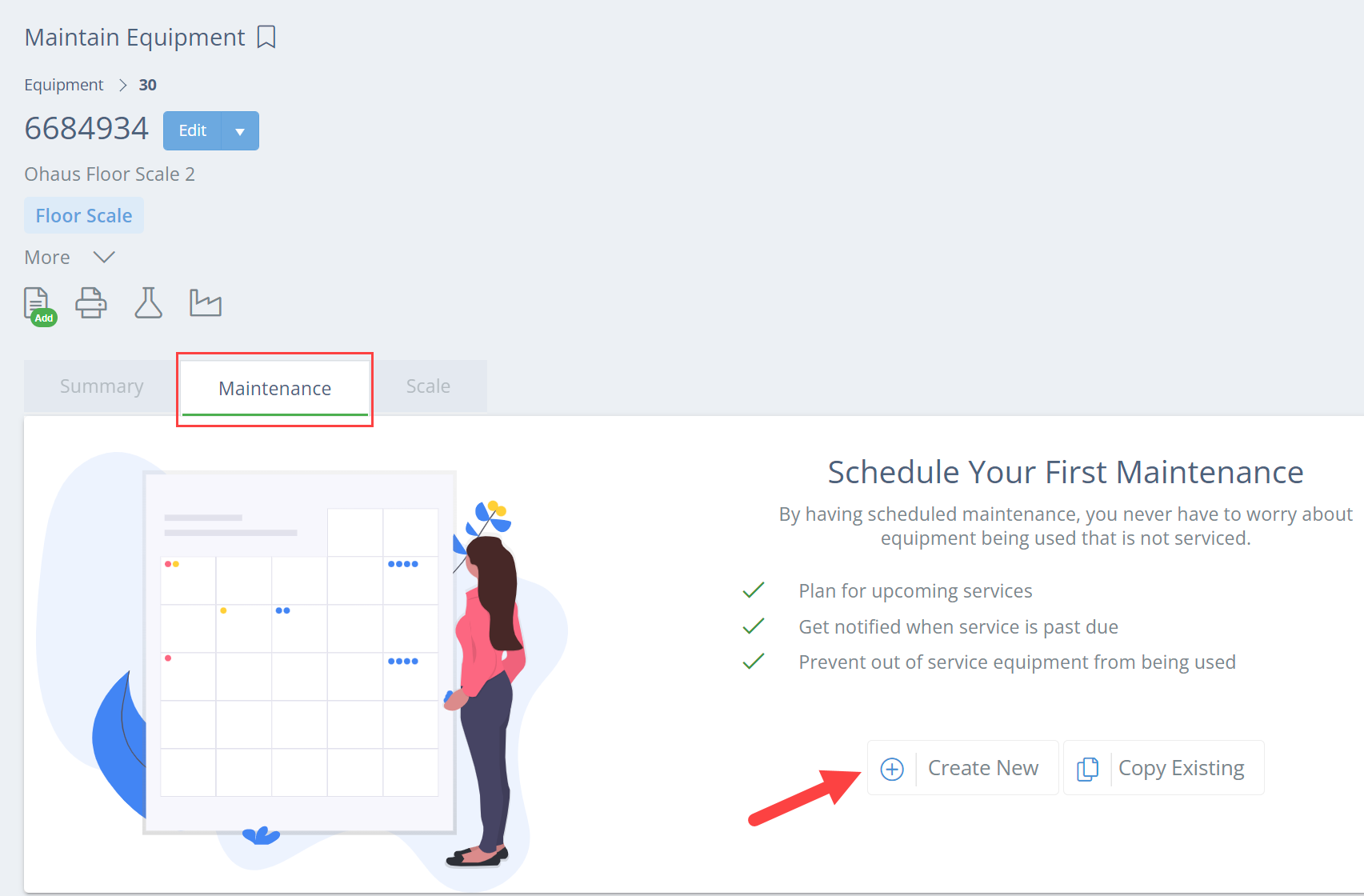
Multiple Scheduled MaintenancesOne equipment can have multiple scheduled service's.
Maintenance Frequency
Enter what type of maintenance will be done, how often you want this maintenance to be preformed and when it was last serviced to be a starting point for the frequency. Then select "Next".
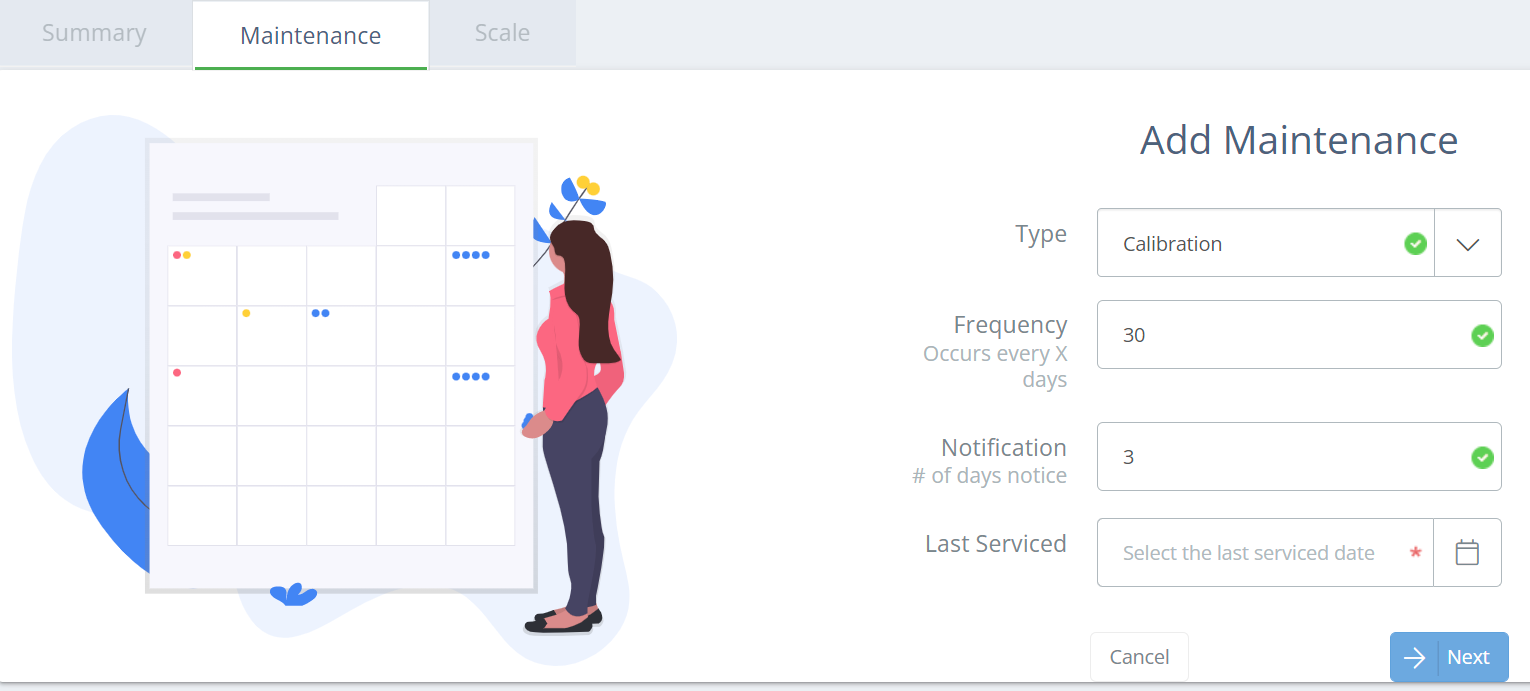
Maintenance Attributes
Add a description of what you wanted to be recorded when completing the maintenance, and what type of data you wish to record. Multiple attributes can be added to one scheduled maintenance. After adding the attribute select "Add" and then "Finished" to complete the scheduled maintenance.
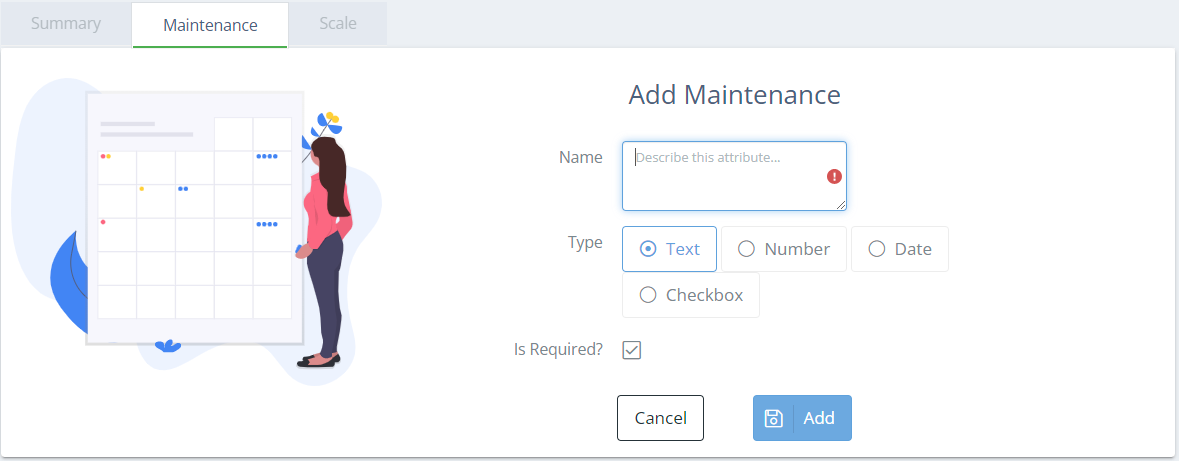
Updated 3 months ago
