Part Configuration
Editing part settings for unique business situations
Once a part is created, you can configure additional/edit current settings to automate system interactions with the inventory item.
Find the part you want to edit, then click on "View" in the Actions column on the right.
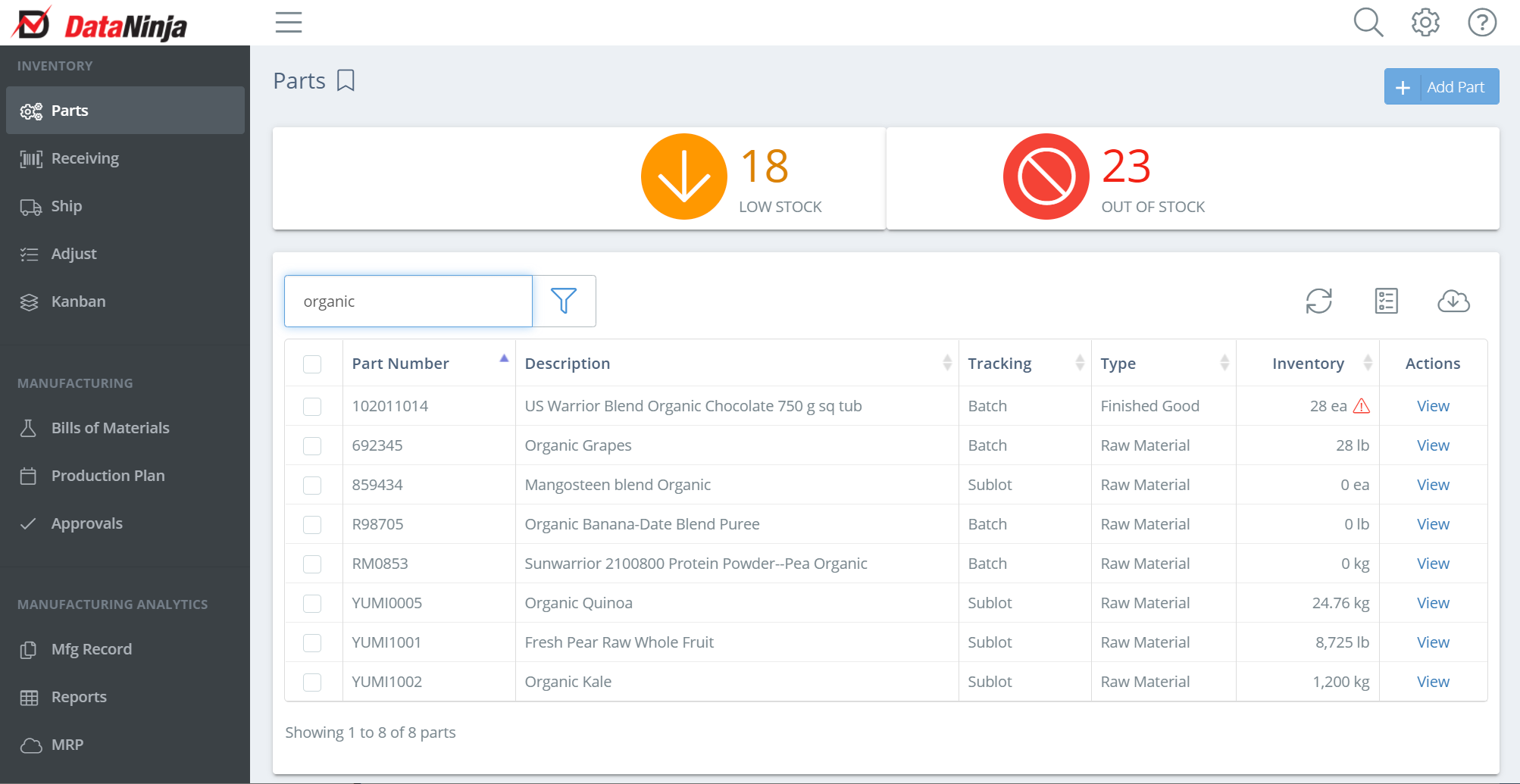
Click "Edit" next to the part name
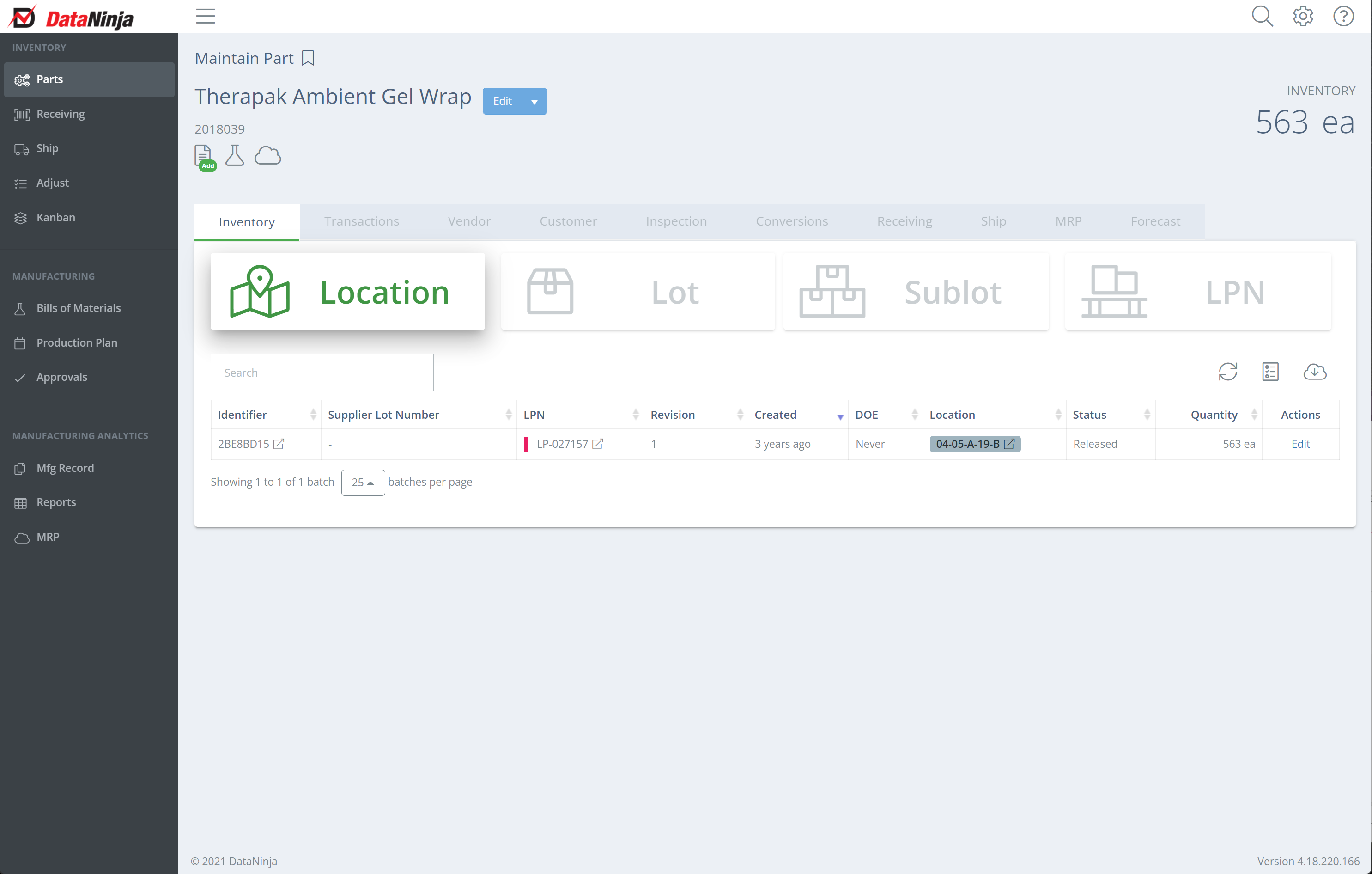
Edit/Configure part settings, then click "Save and Close"
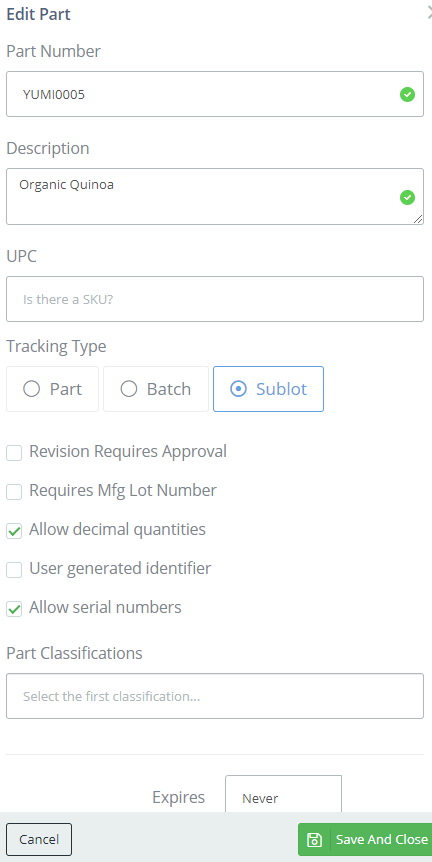
This side bar will appear on the right hand side of the browser when "Edit" is selected on a part.
To control which users have access to edit part information see User Permissions .
Updated 3 months ago
