How to Add a Kanban
- Click the “Kanban” tab on the left menu in DataNinja.
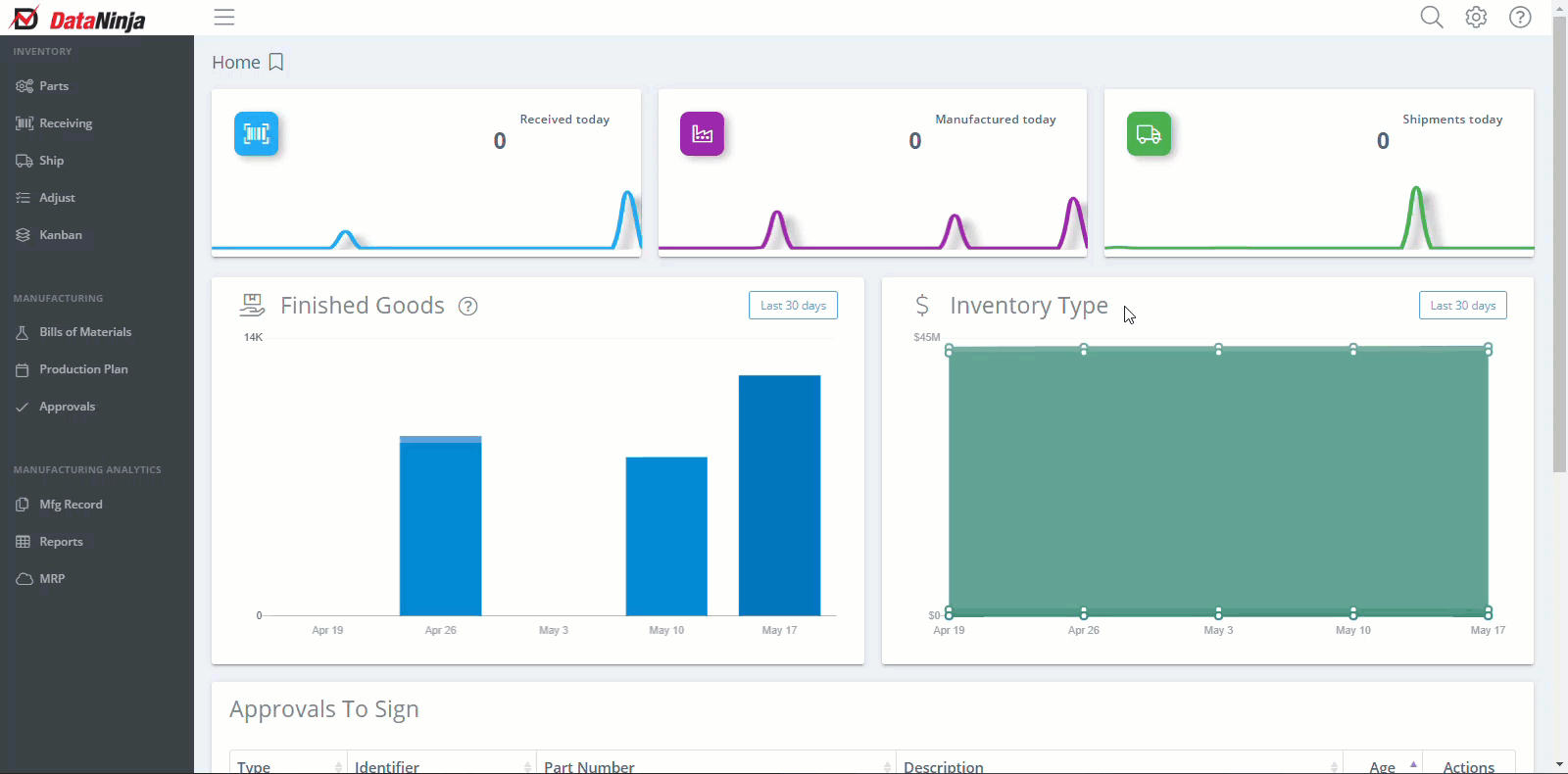
- Click “Add Kanban” in the top right corner.
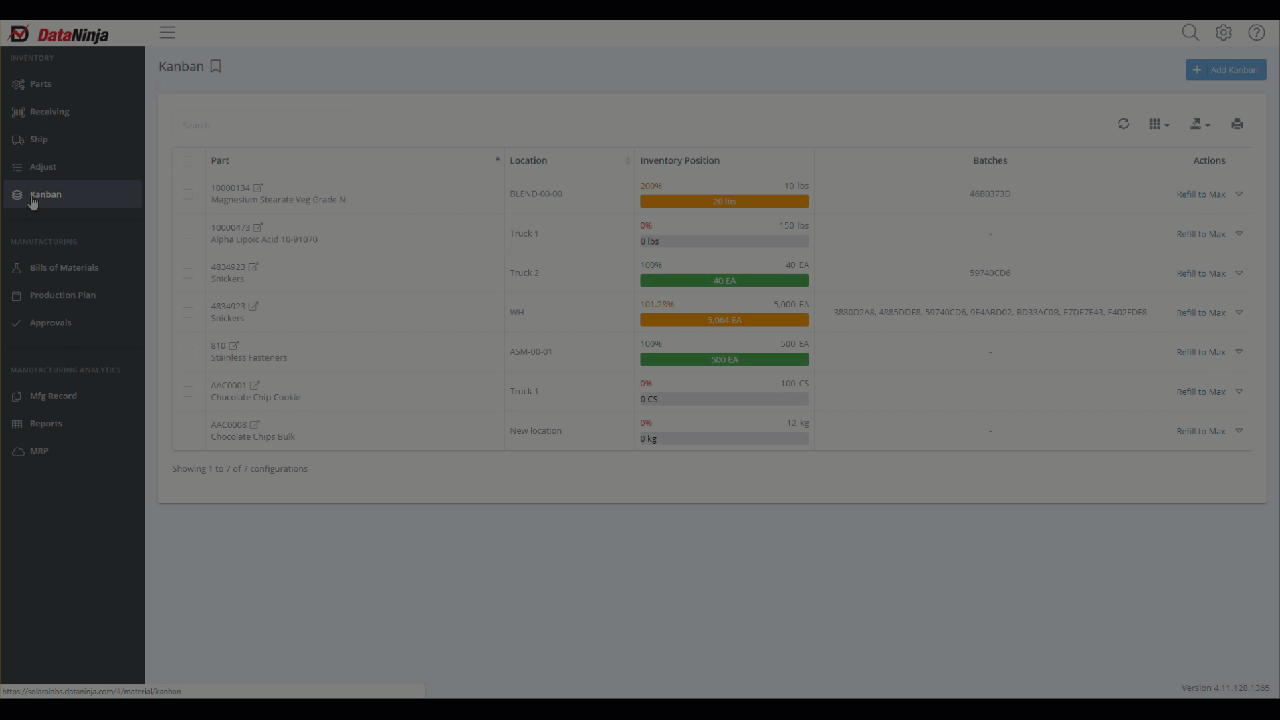
- Fill in the required fields, then click “Create”.
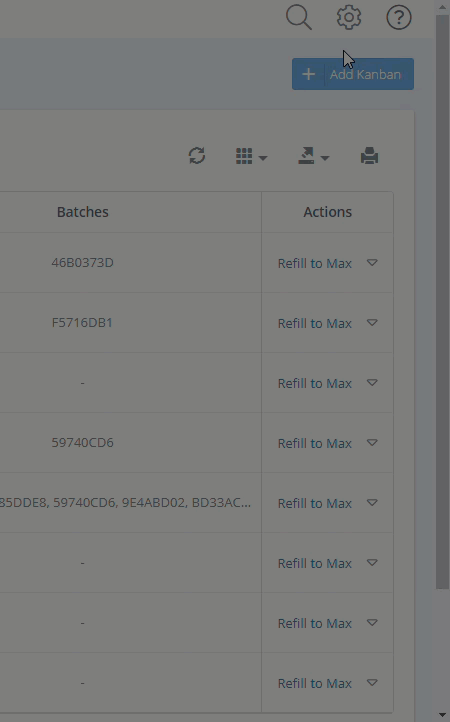
The new Kanban will now be displayed on the Kanban page and you can add new inventory by clicking the “Refill to Max” button on the right side. Scan the label for the item you want to add to the Kanban and click “Fill”.
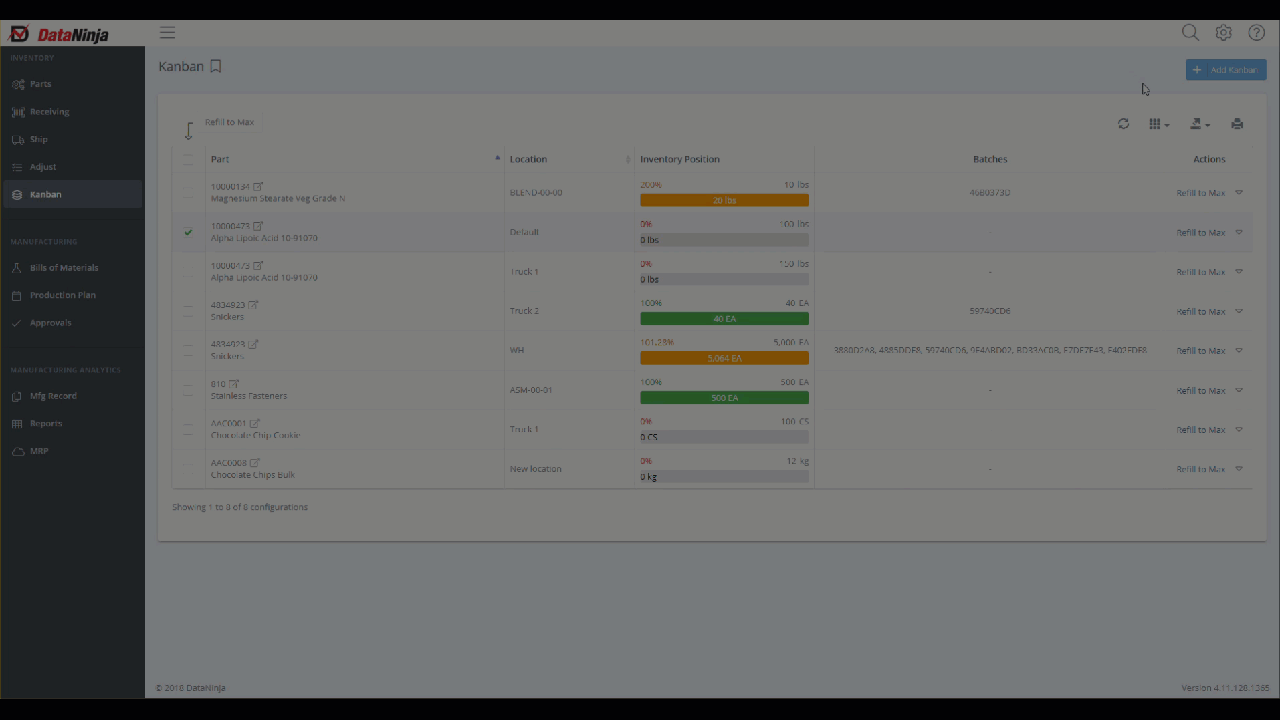
Instant AlertsDataNinja will automatically notify you when you are getting low on inventory and when it's time to refill your Kanban.
Updated 3 months ago
