Part Lifecycle
Determine how a part can be transacted
What is Part Lifecycle?
Part Lifecycle is an optional setting that controls which types of business transactions are allowed for a part. The Lifecycle setting of a part manages stages from inception, through R&D and manufacturing, to end of distribution, and eventually retirement.
The following lifecycle "stages" are available in the system:
- Initialized
- R & D
- Industrialization
- Distribution
- Replenishment End
- Sales End
- Closed
Go with DISTRIBUTIONNot sure which one fits your needs? Go with "Distribution". This lifecycle setting has no restrictions.
What does the Part Lifecycle setting do?
The current lifecycle of a part controls what can be done with it in the system. These controls act like an extra, automated check against data entry errors.
Initialized - Allows the part to be tracked, but prevents new purchases of the part, and does not allow production or shipping of the part.
R&D/Industrialization - Allows full lab inventory traceability entries, while preventing shipment to customers if the part is mistakenly entered on a customer order.
Distribution - No restrictions are placed on this part. New purchases can be made, production can be scheduled, and the part can be shipped.
Replenishment End - Allows customer order fulfillment, but does not allow additional production to be scheduled (or purchases to be made if the the part is a Raw Material).
Sales End - Does not allow additional production to be scheduled, new purchases of the part, or shipping of the part.
Closed - Part is retired, and cannot be purchased, used in production, or shipped.
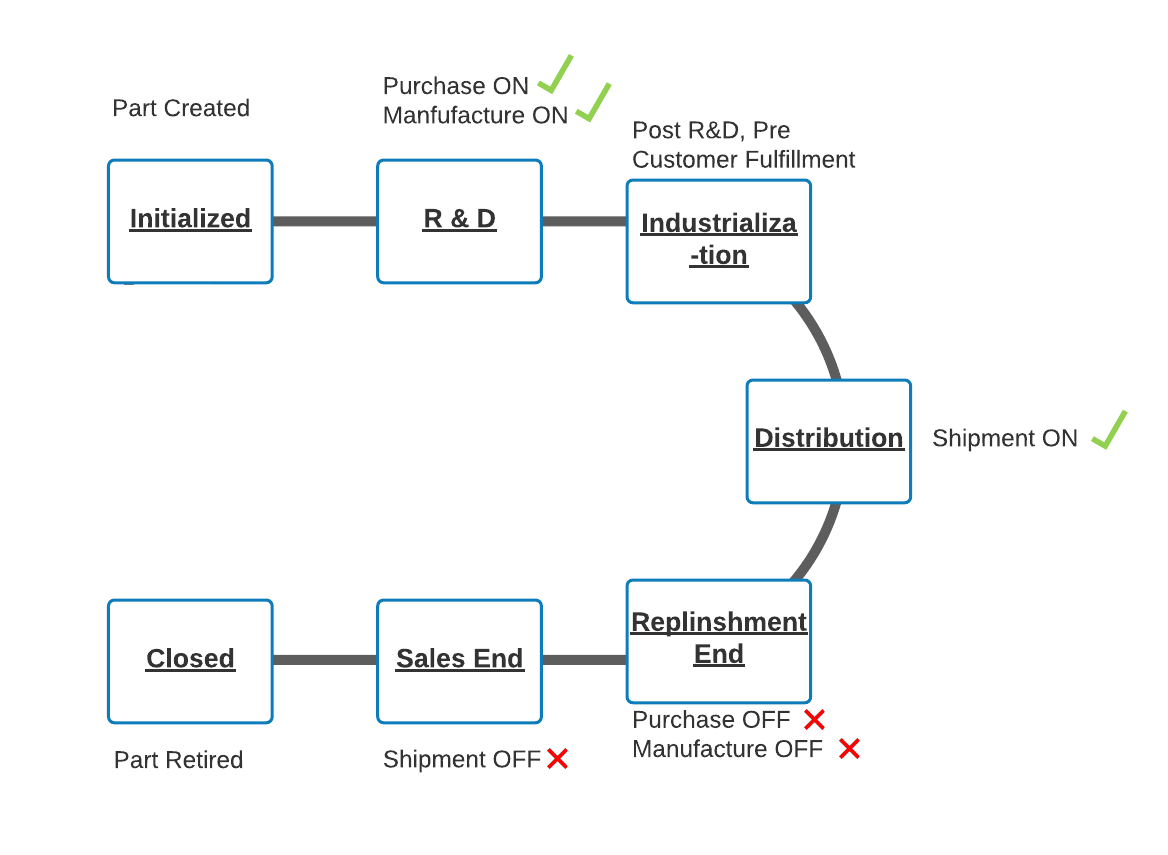
Receiving: R&D, Industrialization, Distribution
Create and Release BOM: R&D, Industrialization, Distribution
Production: R&D, Industrialization, Distribution
Add as Required Part to BOM: R&D, Industrialization, Distribution, Replenishment End, Sales End
Shipping: Distribution, Replenishment End
How to Change a Part's Lifecycle
Go to the Parts Page.
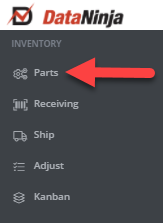
Double click on the part you wish to change, then click "Edit".
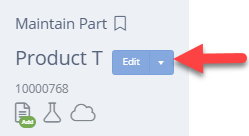
Select the appropriate option from the "Part Lifecycle" dropdown, and save the changes.
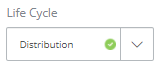
Updated 3 months ago
