First Physical Inventory
Switching your warehouse over to DataNinja barcoding
Before starting here, the following steps should be completed:
Commit to Live Inventory
Barcodes are the connection between the physical world, your new system for inventory, and manufacturing controls. As soon as you start printing barcodes, your system is connected with your inventory. Anytime barcoded material is used it must be recorded in DataNinja. It is common for the first physical inventory to take a few days. In between starting the physical inventory and go-live the team needs to commit to maintaining system accuracy. All consumption, adjustments, scrap, and shipments of counted (barcoded) inventory must be logged in DataNinja.
How to Quick Receive (Lot Crawling)
Tap "Receiving"
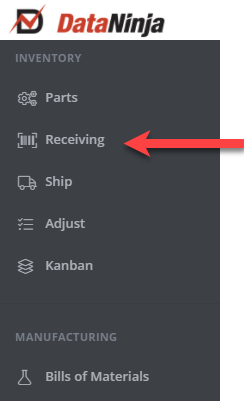
At the top right corner select "Quick Receive"
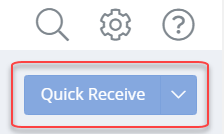
Under "What material are you receiving?", select the part that you are printing labels for. You can search by part number or description.
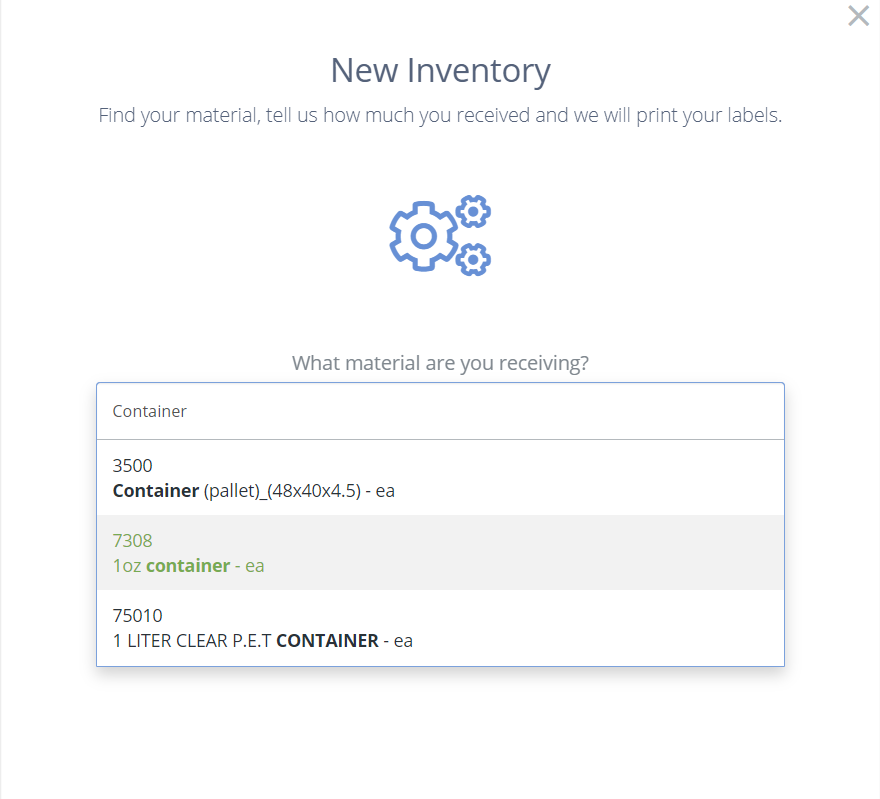
Record the quantity per label and number of labels to be printed. The image below represents a quick receive that would print three individual labels. Two labels @ qty 300ea, and one label @ qty 157ea, for a total inventory quantity of this part/Lot of 757ea.
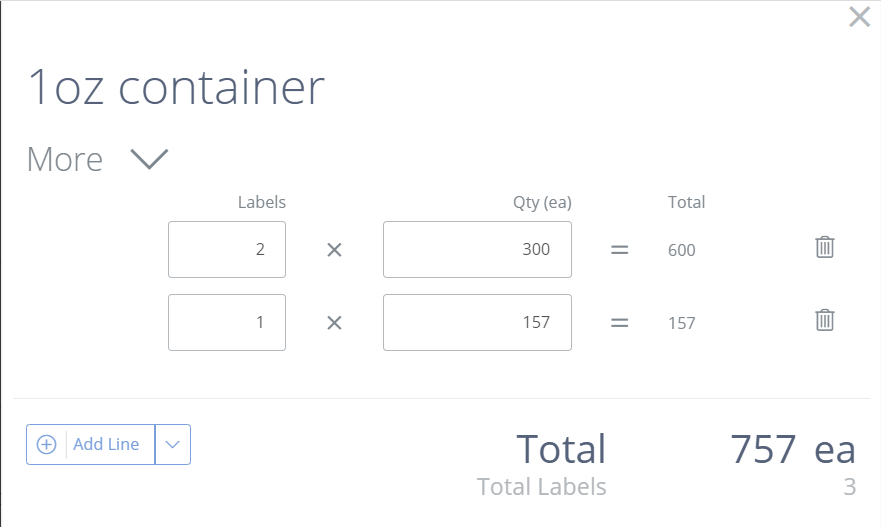
Verify the remaining fields:
- Into Inventory Location
- Printer
- Mfg Lot # (If applicable)
Then tap the green "Receive" button
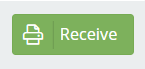
Repeat this process for each Lot/Part on hand.
One Lot at a time?Each barcode generated via DataNinja for lot-tracked inventory is unique. Only a single lot can be quick received at a time. This first physical inventory is no small task, but getting through it will jumpstart your live inventory tracking.
Updated 3 months ago
