Initial Data Load Spreadsheet
A guide for bulk uploading Parts and Locations into DataNinja
Below are the fields we need in order to upload your inventory into DataNinja. You should receive an Excel worksheet from DataNinja for you to fill out to facilitate that upload. If your worksheet has been misplaced, here is a link where you can download a new worksheet.
Part Tab
Part Number (Required - Alpha Numeric)
Syncs with QuickBooks - Inventory Item Name
Anything uniquely tracked in inventory needs it's own part number. Add your existing part numbers to this column of the upload sheet. If you will be creating new part numbers, keep them simple. Smart part numbers are not recommended.
Recommended Part Numbering Schema
- 1000, 1001, 1002, 1003...
- Keep it simple! Let the barcode scans do the thinking for you.
- If you need to go with logic in your part numbers (not recommended), keep it basic; for example: "BCR006" is a better part number than "BOTTLE-CLEAR-6oz-R".
- Use the description and class fields to attach additional part details to a basic part number.
Name (Required - Alpha Numeric)
Syncs with QuickBooks - Inventory Item Sales and Purchasing Description
The description field holds the full text human readable definition/name of the part.
UPC (Optional - Alpha Numeric)
Syncs with QuickBooks - Inventory Item SKU Field
Does this finished good have a UPC/SKU assigned to it in addition to it's internal part number? This field is like a part number alias. It does not need to be unique like part number does and is an optional field, so leave it blank if it's not immediately useful; you can add this data later on.
Shelf Life Days (Required - Numeric)
How long is the shelf life of the part? If you don't plan to track this in DataNinja, enter "0".
Part Type (Required - Alpha)
Is this a Raw Material, Sub Assembly, or Finished Good?
UOM (Required - Alpha)
If the part is a Raw Material or Sub-Assembly, choose a Unit of Measure (UOM) set that matches how you most often USE the inventory. If the part is a Finished Good, choose a UOM set that fits based on how you usually SELL the inventory.
Default LocationID (Required - Alpha Numeric)
When this item is received or made, where is the default into-location where it should be placed?
Tracking Type (Required - Alpha)
Tracking Type determines how DataNinja tracks the inventory of this item.
Part - Item Quantity (in UOM) and location only. Most commonly used for things like master case boxes.
Batch - Item Quantity, Expiration Date, Quality Control Status, Identifier (Lot Number) by location
Sublot - Item Quantity, Expiration Date, Quality Control Status, Identifier (Lot Number), Location by container
Sublot is usually best!Sublot is the most powerful tracking type. Combined with License Plating, it is typically better than Batch tracking for most processes where traceability is required. When in doubt, go with Sublot.
Part Class (Required - Alpha Numeric)
Part Class is used to group parts by category, i.e. Bottles, Labels, Cold Storage, Dry Goods, Flavors, etc. If you do not have part classes set up, just enter "Default". You can change the part class at any time.
Sales Class (Required - Alpha Numeric)
Enter "Default" unless you need to segregate parts by how they are sold. If inventory for this part is customer owned, or tracked for a single customer, use the customer's name as the Sales Class.
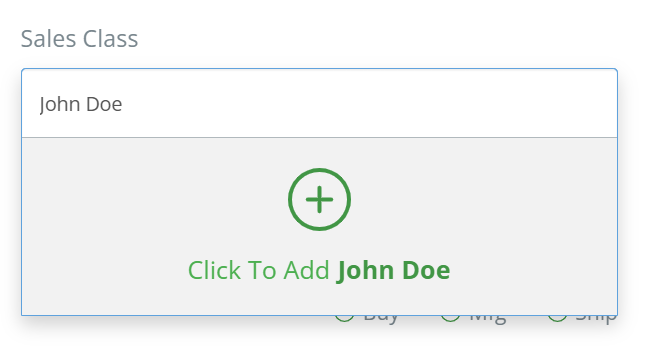
Purchasing Class (Required - Alpha Numeric)
Enter "Default" unless you need to segregate parts by how they are sourced.
Revision (Required - Numeric)
Since all parts on this sheet aren't in DataNinja already, enter the Revision number as "1".
Status (Required - Alpha)
When a new batch of this part is received, this is the status that will be automatically assigned to it. The default option is "Released", but can be changed to "Failed/Scrapped", "Hold", "Pending", "Quarantined", or "Use at Risk". Depending on the selected status, the part inventory may be restricted from use in manufacturing and/or be prevented from being shipped.
Standard Cost (Optional- Numeric)
Standard Cost is how much it costs you to purchase/produce one quantity of the part (measured in the same UOM as listed in the Unit Set field).
Actual costing will activate when purchase orders and production signatures are live. Having a Standard Cost entry is best practice for reporting and go-live phase purposes.
Standard Price (Optional- Numeric)
The most common price your customer pays to buy one quantity of this part from you. Enter 0 for any part that will not be sold to customers.
Inventory Locations Tab
Description (Required - Alpha Numeric)
This is the name of the physical location where the inventory resides. See How to Barcode Your Warehouse for tips on a location naming scheme.
Abbreviation (Required - Alpha Numeric)
The abbreviation can be the same as the description, or a shorter version of it. Or you can enter something completely different, if the description will be the same across multiple locations. For example, if you have 2 locations called Woodhouse Center, you could set the abbreviation for one to be 1-A and the other to be 1-B, thus differentiating the two locations.
Zone (Required - Alpha Numeric)
Zones are areas or sections of your warehouse, and are groups of inventory locations. There is no limit to the number of locations in a zone, nor is there a limit to the number of zones within a warehouse.
Zone ExamplesReceiving
Freezer
East/West
Packing
Staging
Warehouse (Required - Alpha Numeric)
What Warehouse is this location in? If the warehouse does not exist yet in DataNinja, please create it before entering the Warehouse name in the sheet.
A Warehouse is the name of the building street address. Warehouses have Zones, Zones have Inventory Locations. You can setup as many warehouses as required, but keep in mind a Warehouse needs to have a street address assigned to it.
Storage Condition (Required - Alpha Numeric)
Does the part need to be stored in certain conditions/temperatures? Select from one of the options below, or create your own.
Room Temperature
Cold Storage
Refrigerated Temperature
Frozen Storage
Cryogenic Temperature
High-Temperature Storage
Ambient Temperature
Priority Level (Optional - Alpha)
What Picking Priority do you want this location to have? Choose from one of the options below, or leave blank:
Highest
Primary
Overstock
Last
Type (Optional - Alpha)
What kind of location is it? Choose from one of the options below, or leave blank:
Inbound Staging
None
Outbound Staging
Picking
Storage
Wave
WIP
Updated 3 months ago
