Open Inventory Receipts
How to Reconcile Open Receipts
An Open Receipts notification means inventory has been received, but the quantity increase has not yet been synchronized to QuickBooks.

How to Reconcile
Click "Complete Receipt" to close open inventory receipts.
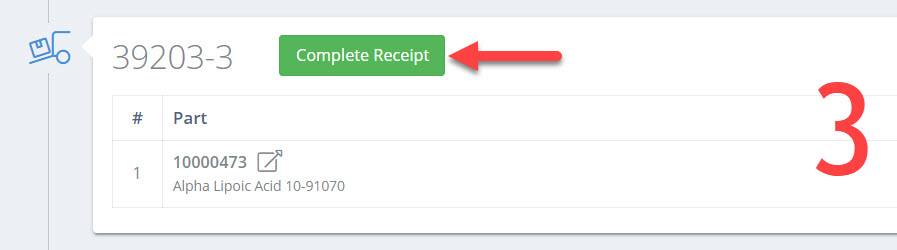
Once an Inventory Receipt has been completed DataNinja will sync the inventory into QuickBooks at the cost tier defined by the Purchase Order.
Context
When new inventory is received against a Purchase Order, it is recorded on an inventory receipt.
Non-active, or received-in-full inventory receipts should be marked as completed.
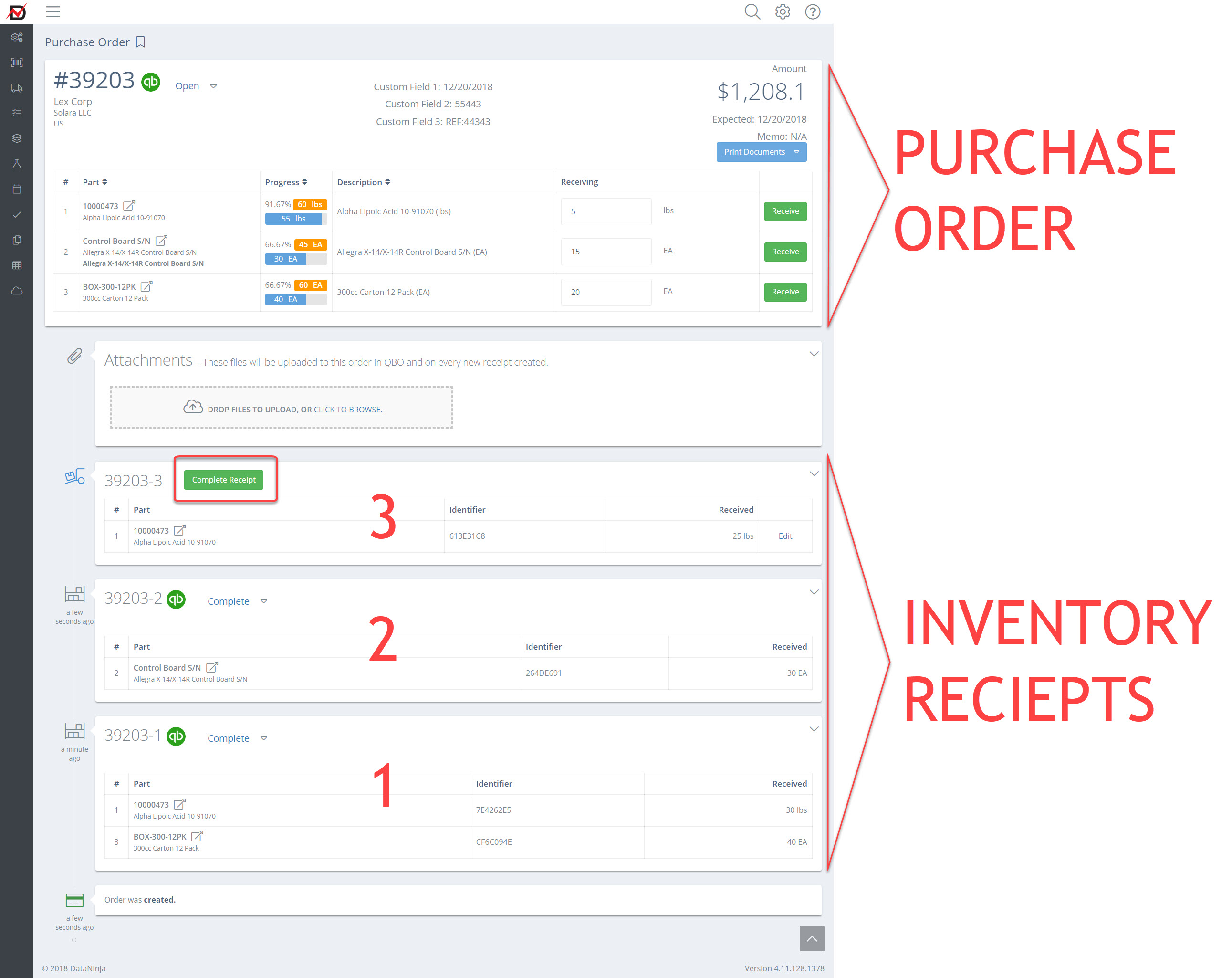
In the image above, Inventory Receipts 1 and 2 against this PO have been completed. Inventory Receipt 3 is open.
TipIts best to complete Inventory Receipts when you have received all the shipments from that supplier for the day.
Updated 3 months ago
