Custom Fields
Adding custom fields in DataNinja
If you require extra data collection fields, you can add custom fields to nearly any part of DataNinja without the need of a developer. In this example, we will add a custom field Parts.
Adding a Custom Field
Imagine we wish to add a custom field called 'Allergen' to each Part we will track in inventory. To do this, open the API object explorer and find "Part".
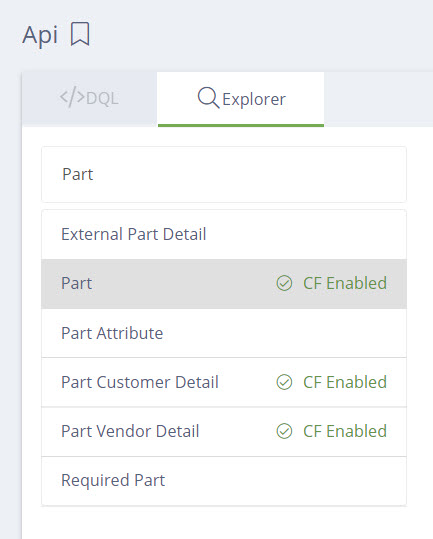
Next select "Add Custom Field", and record the available options for the custom field dropdown.
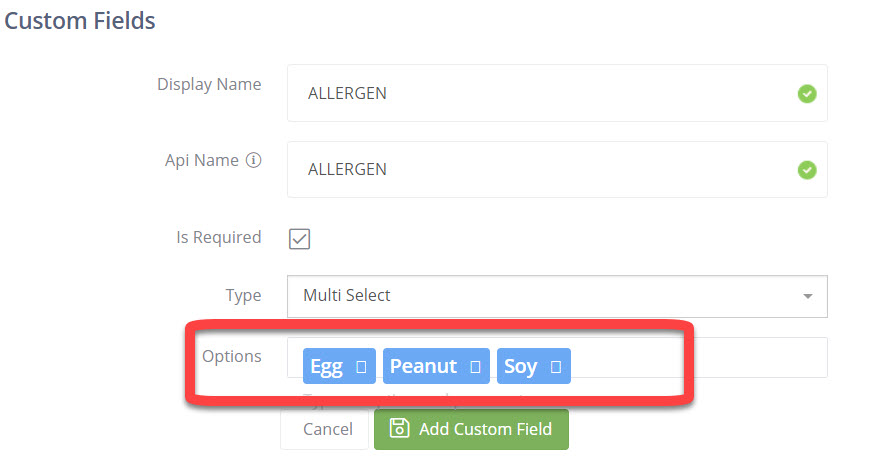
Now that we have added this custom field, each Inventory Part will store one of our three allergen values.
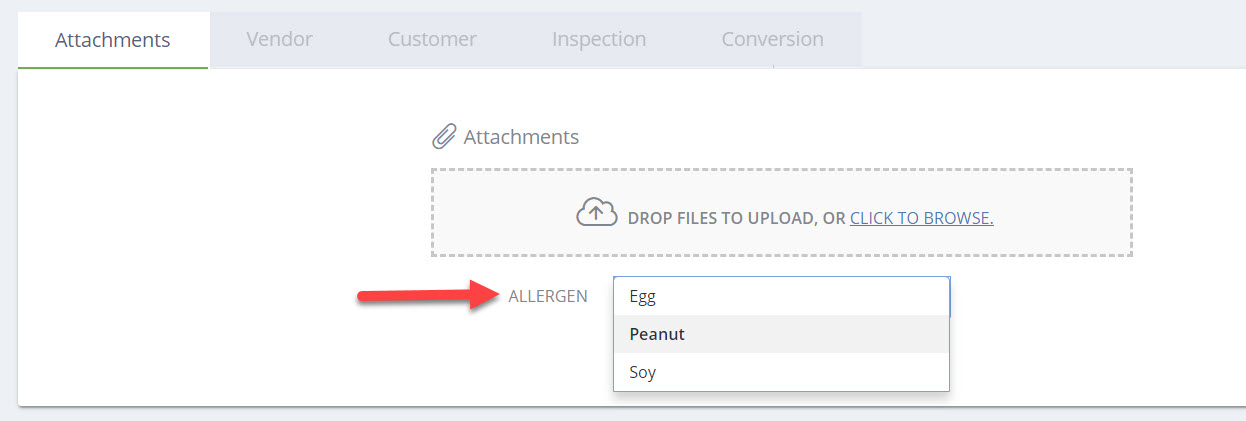
Updated 3 months ago
