Work Centers
Using work centers to organize manufacturing processes and allocate direct costs
What is a Work Center?
A work center is a place or process where value is added during manufacturing. Each process step in a BOM is associated with one work center.
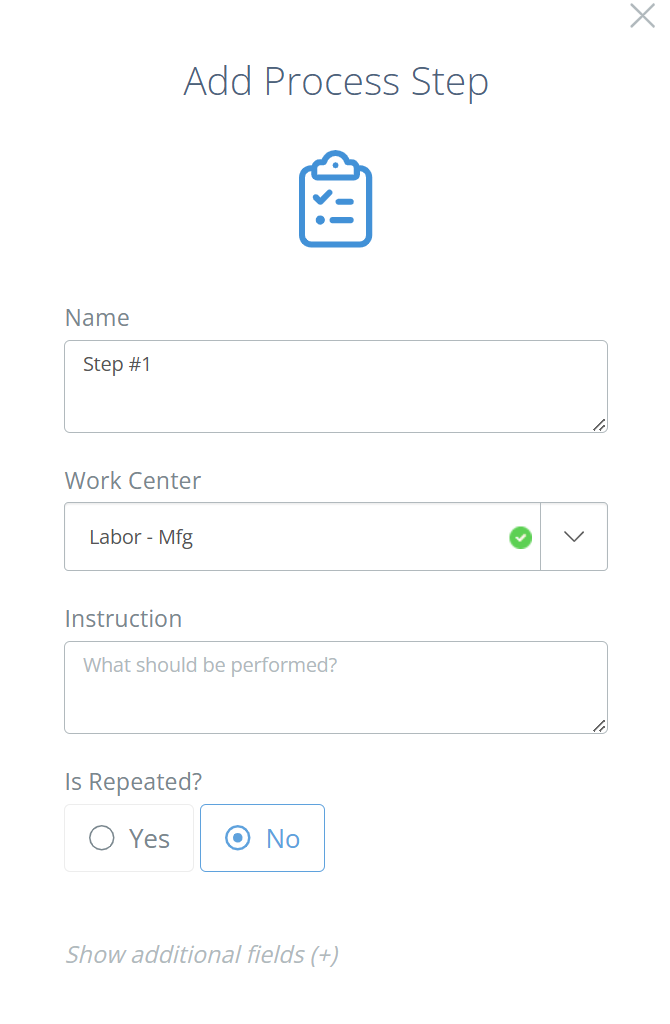
How Should I Use Work Centers?
In DataNinja, a Process Step occurs within a Work Center. Most use the Work Center name as a title. The Work Center is a way to give meaning to the location where the process step attributes will be collected during manufacturing.
For advanced cost accounting, Work Centers can be used to burden fixed and variable costs onto produced inventory. Work-Center-specific costing configurations include:
- Scrap Quantity
- Scrap Percent
- Move hours
- Pieces Before Re-setup
- Re-setup Hours
- Queue Hours
- Fixed Setup Hours
- Number of Operators
- Variable Run Labor Hours per Produced part
- Fixed Run Labor Hours Per Batch Yield
- Batch Yield Per Fixed Run Labor
Setting up Work Centers
To set up a work center click on settings, then "All Lists".
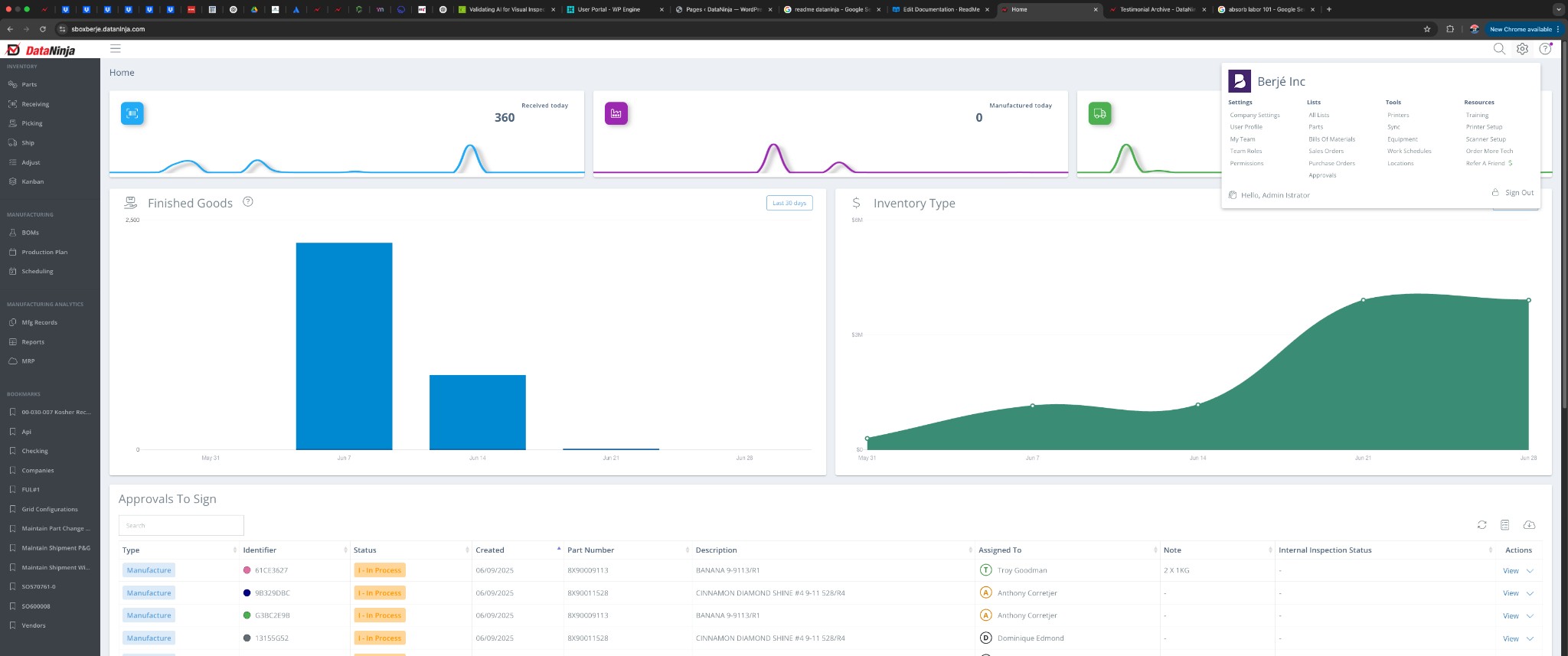
Find and click on "Work Centers".
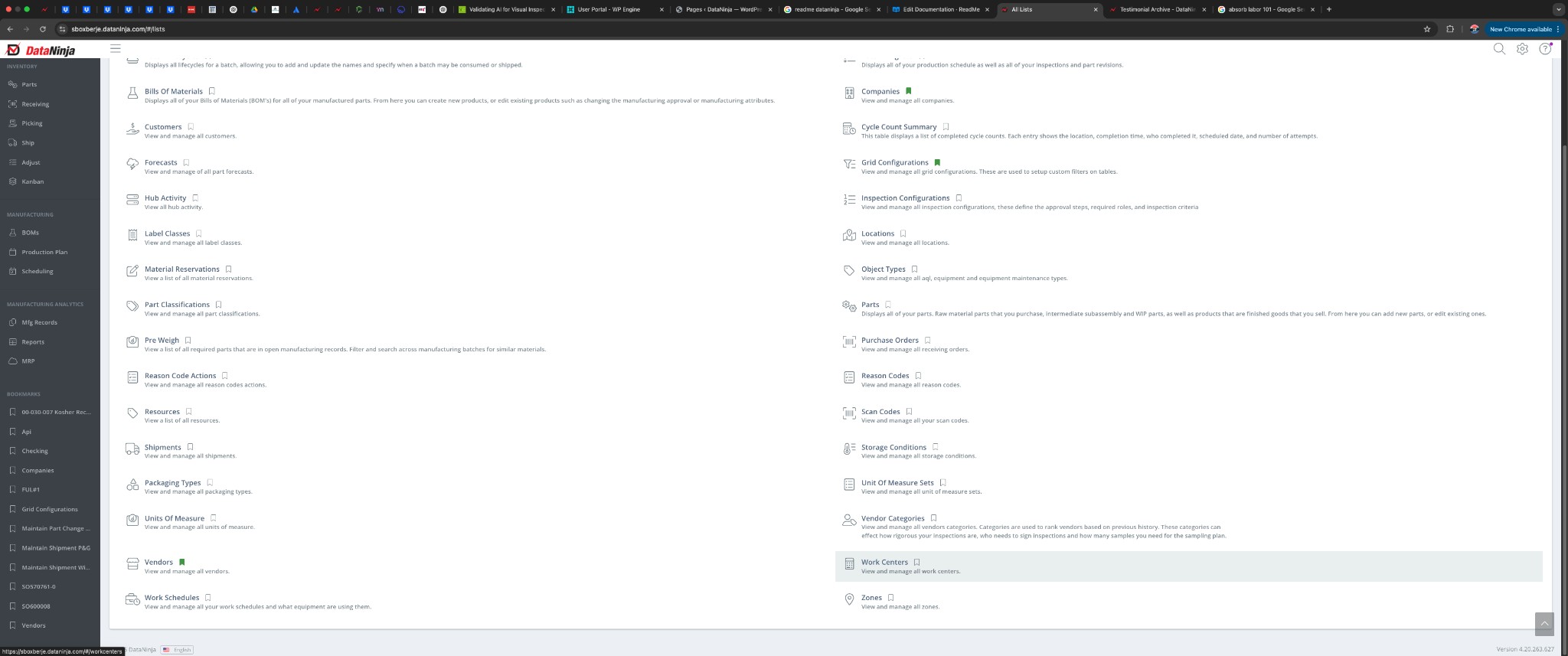
You will see the page shown below. Click "Add Work Center" at the top right corner.
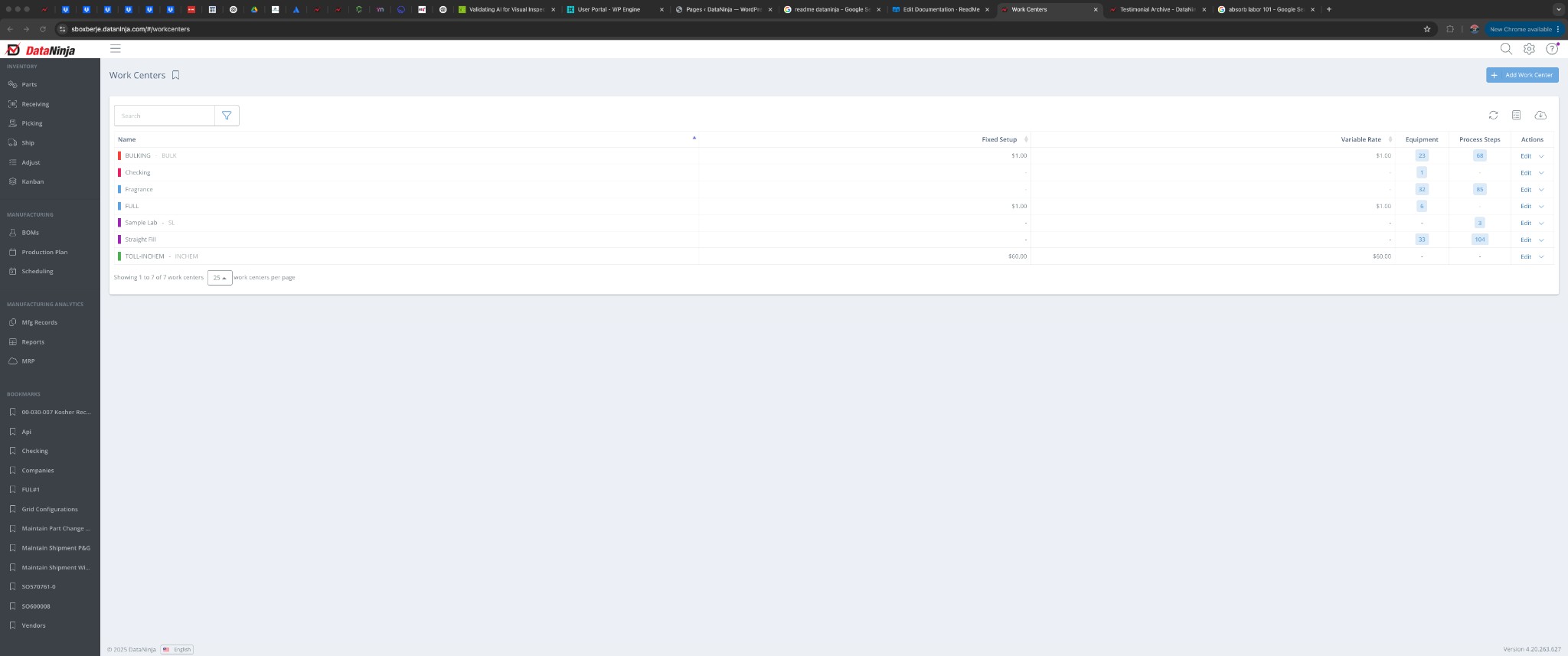
Fill out the fields show below. Fixed setup and variable rate are not required fields, but useful if you want to track cost associated with those rooms. Click "Save" in the bottom right corner when finished.
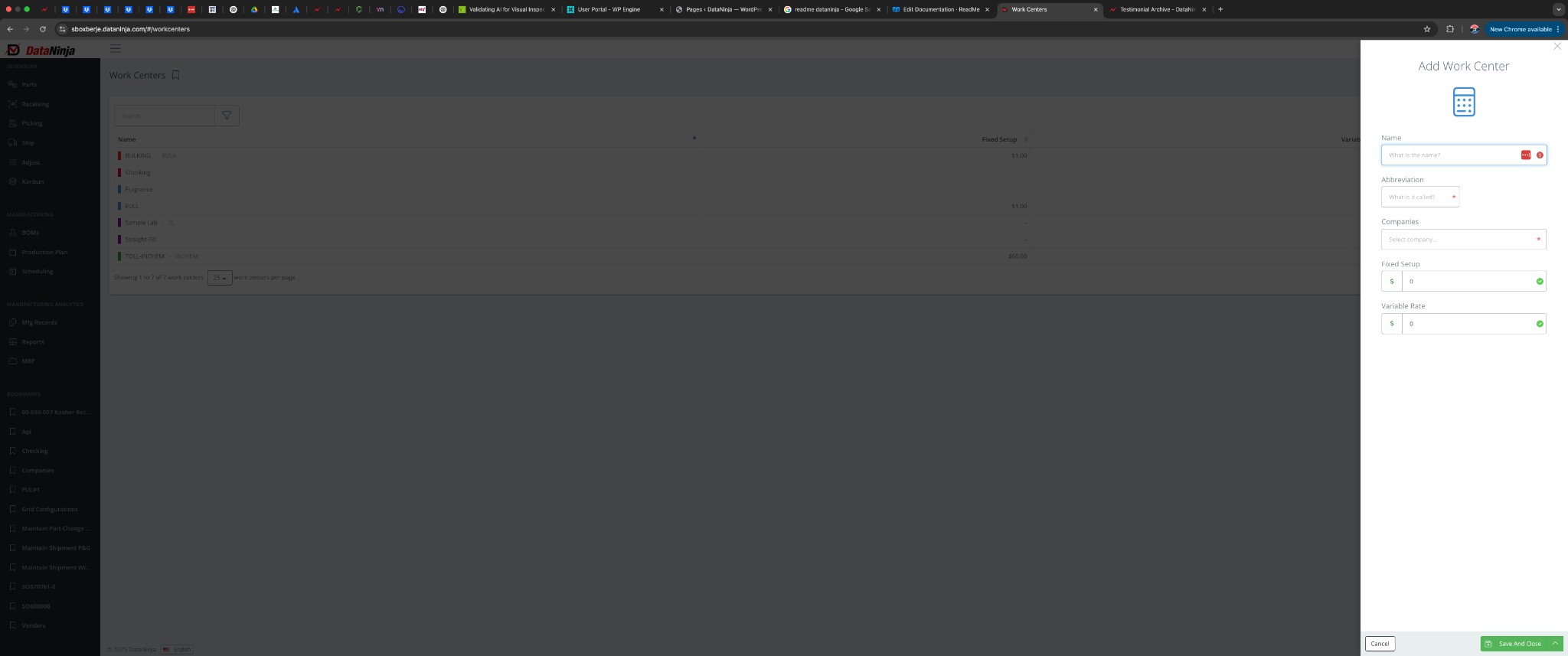
Updated 4 months ago
