Reprinting License Plate Labels
How to reprint LPN labels
How to Reprint License Plate Lables
To do this first select "Adjust" on the far left menu, then select "LPN"
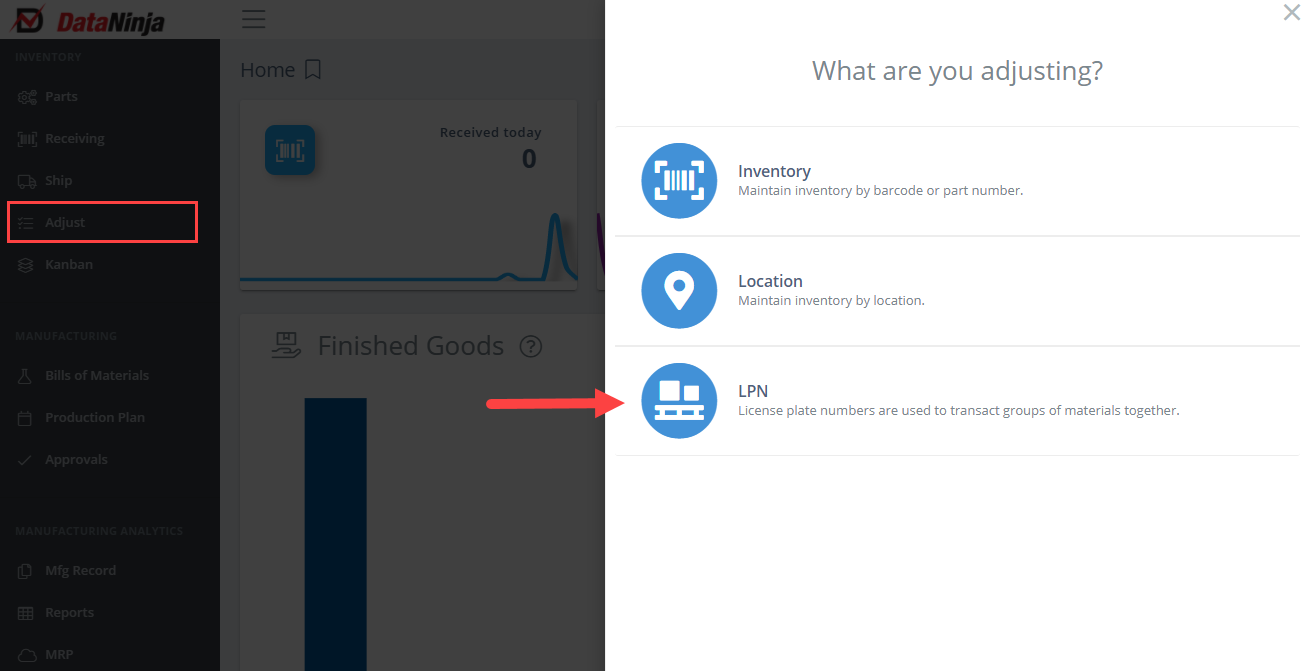
Here you can create a new LPN or search for an existing LPN. To search for an existing LPN select "Use Existing LPN" and enter/scan in the desired LPN to be reprinted.
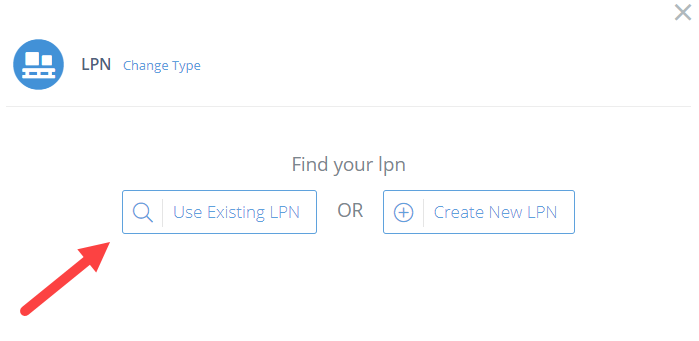
To reprint simply select "Print Label" the number to times selected will be the number of labels printed.
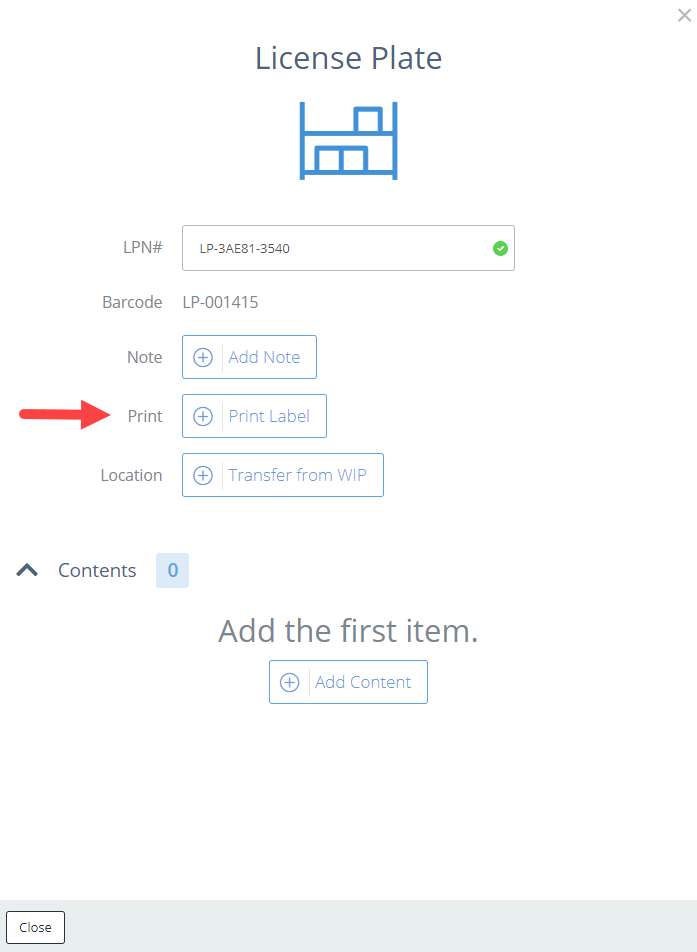
Updated over 1 year ago
