Printing Location Labels
How to print location labels for your warehouse.
How to Print Location Labels
To print a "Location Label" first select the gear icon in the top right on the browser, then select "All Lists" under Lists.
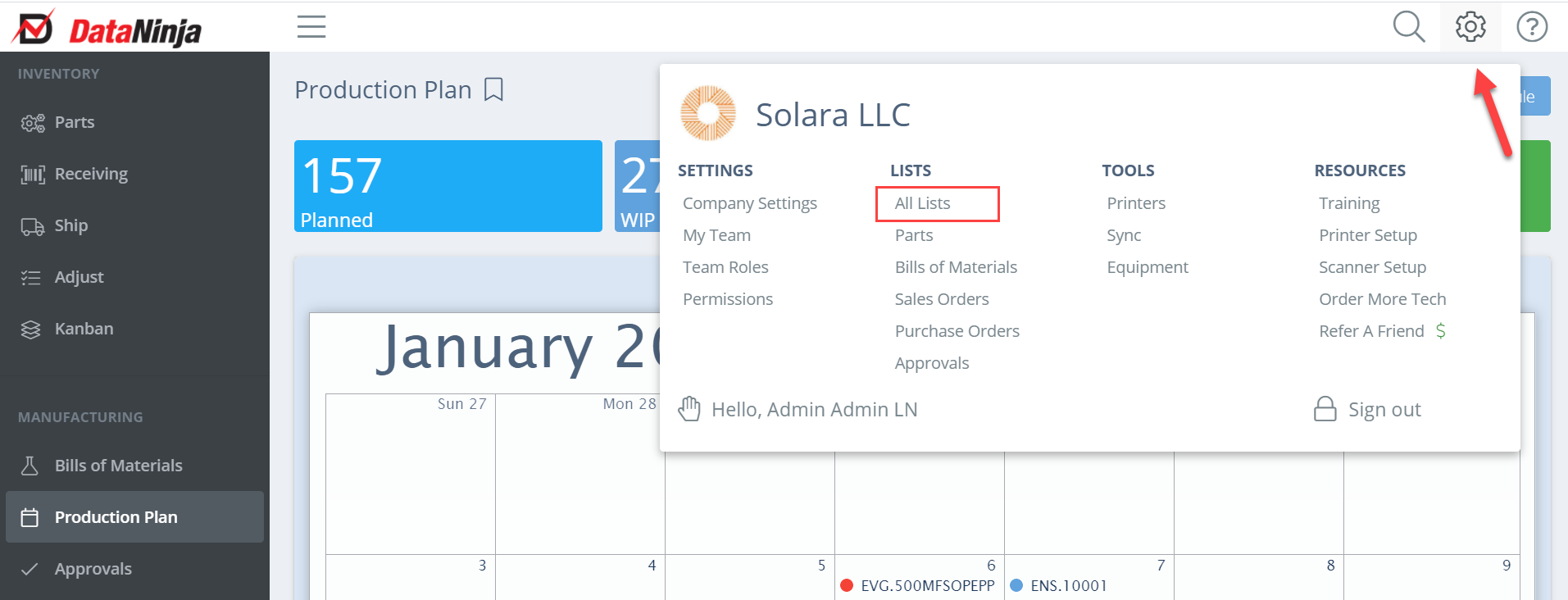
Then select "Locations".
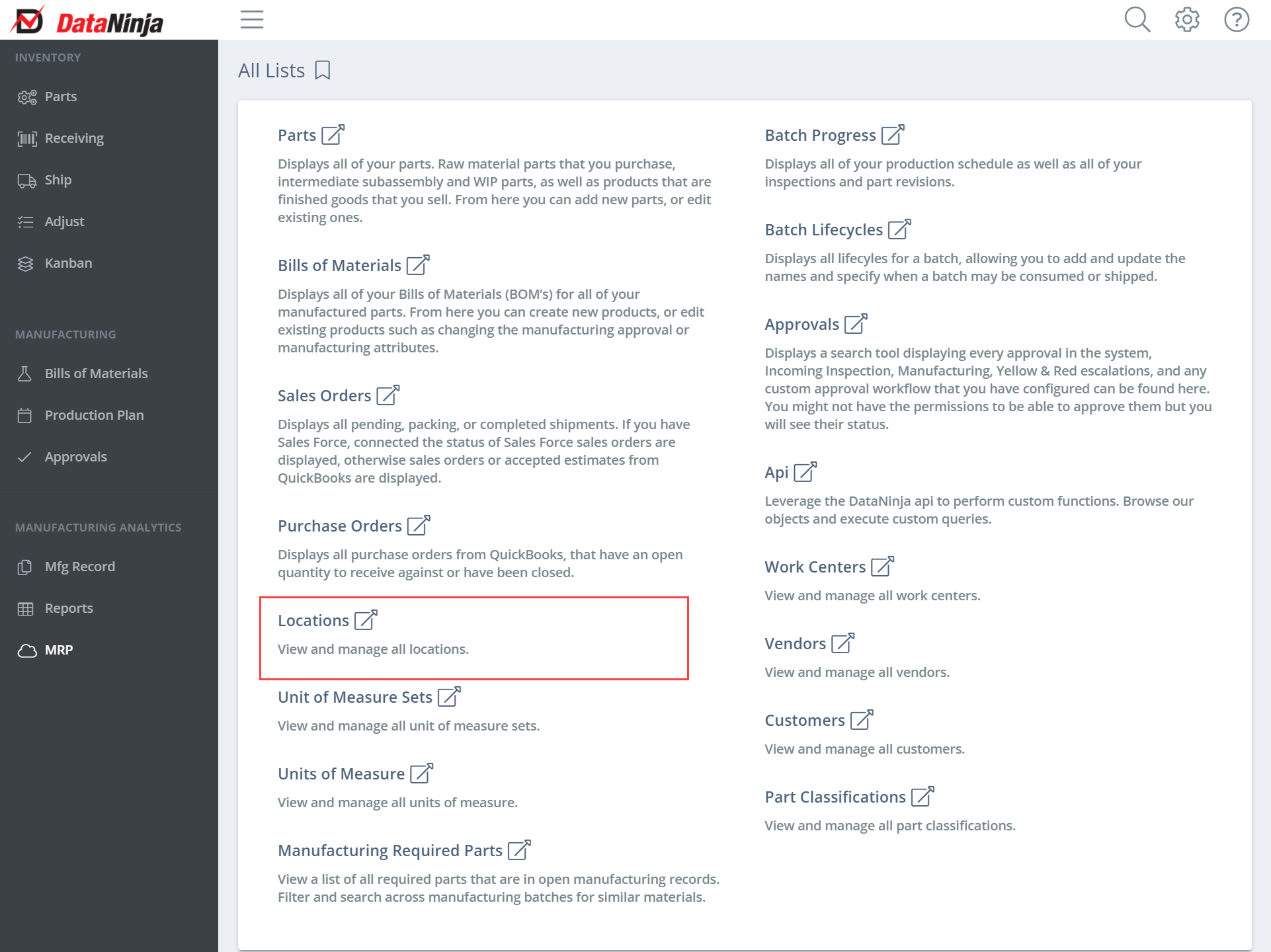
You can find the desired location by searching for it in the search bar under locations, or tab through the pages using the page selector on the bottom right. Once you have found the desired location select the down arrow next to "Edit" on the far right and then select "Print Location Label".
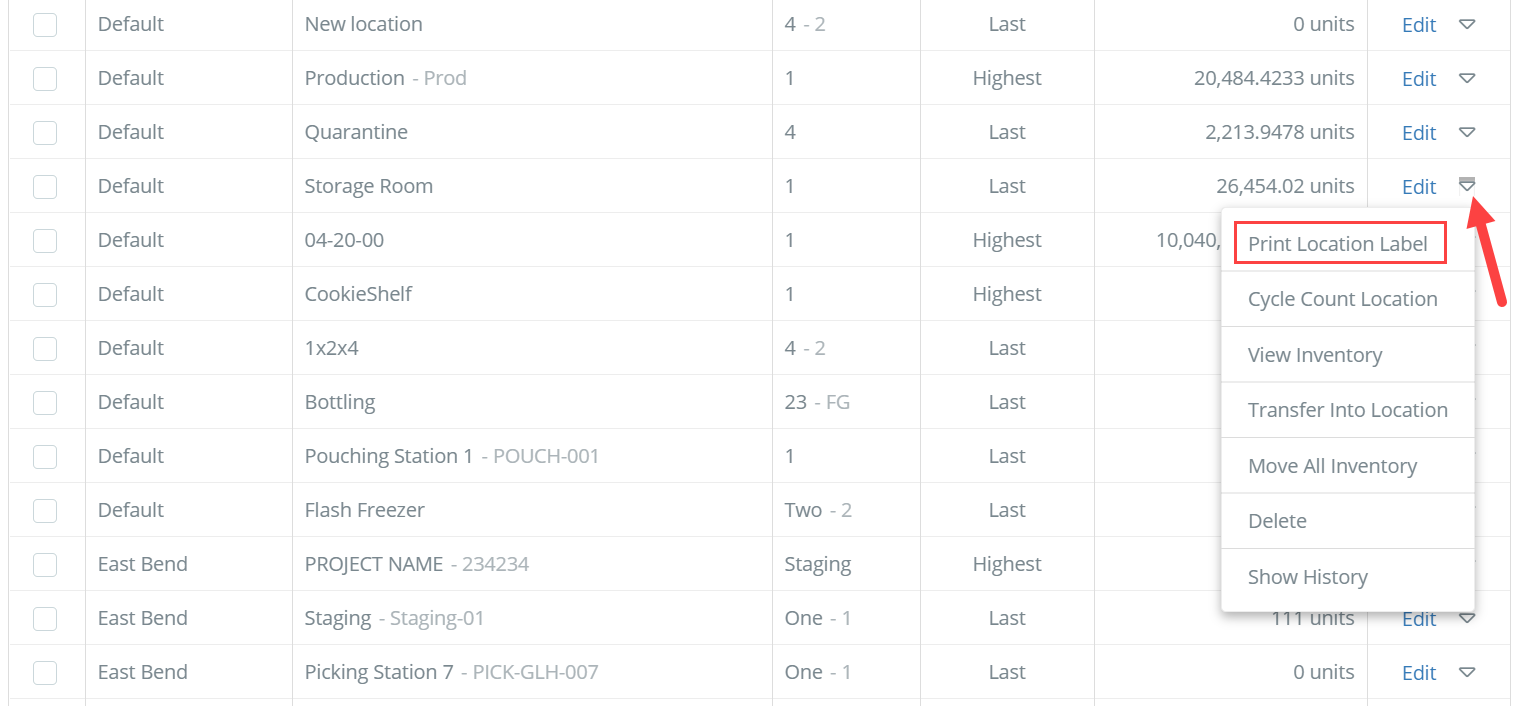
First make sure you have the correct printer selected in the drop down window, then select if you would like up, down, or no location arrows, and hit print on the bottom right.
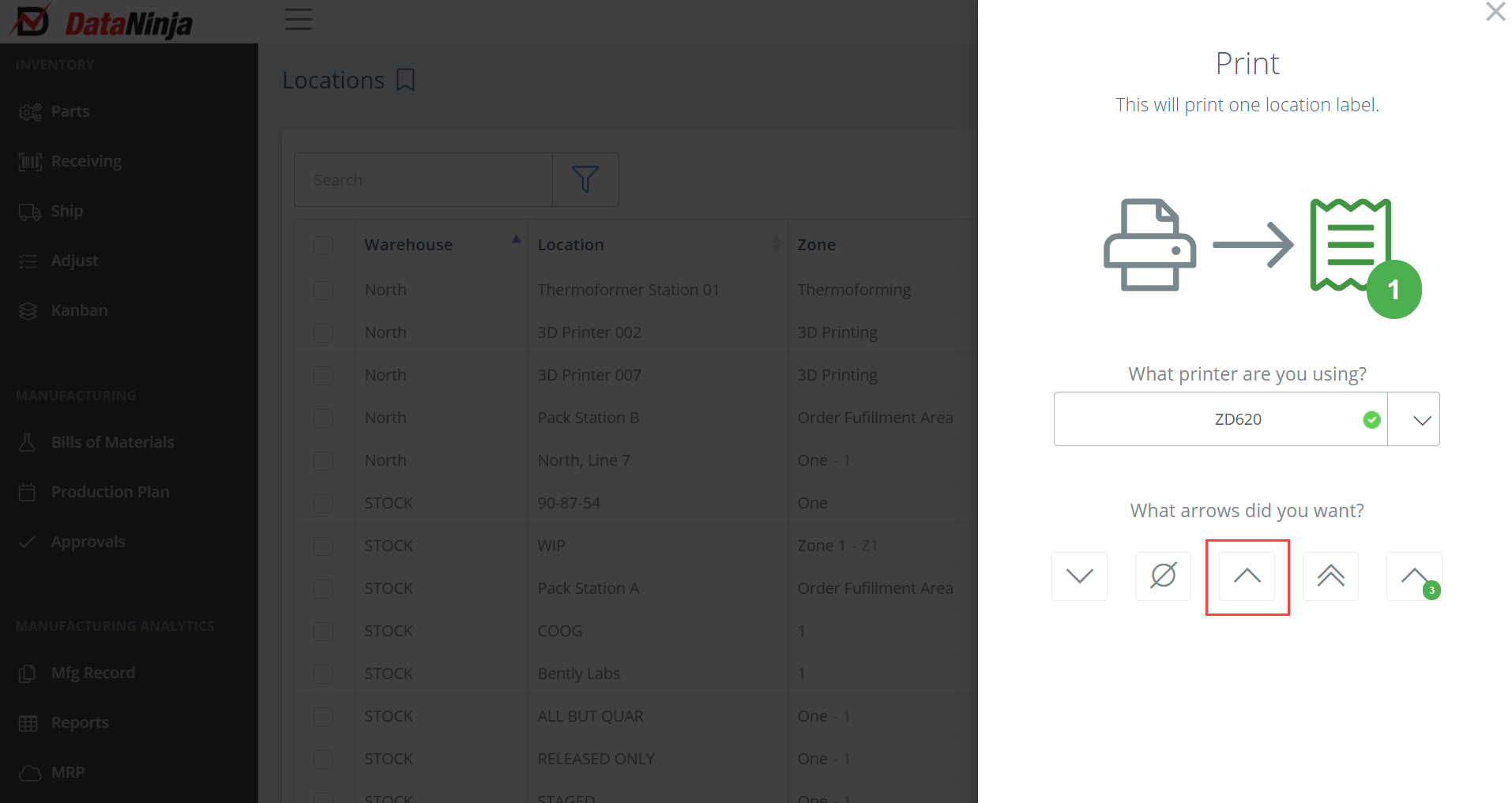
That is it! The location label should look similarly to this.

Updated 12 months ago
