Acceptable Quality Limit (AQL)
Determine the acceptable amount of deviation
Acceptable Quality Limit/Level (AQL) is the amount of deviation allowed in a product. This built-in feature allows another level of quality control to make sure the product is at your exact specifications. Let DataNinja handle the heavy lifting and calculate the amount of product to be inspected and how many can fail before a 100% inspection is required.
Setting Up AQL in DataNinja
AQL is a user-specific setting done part by part.
Step 1
From the Parts page, double click on the part (raw material, sub-assembly, or finished good) or click "View". Select inspection, then select “Add Quality Sampling Plan”.
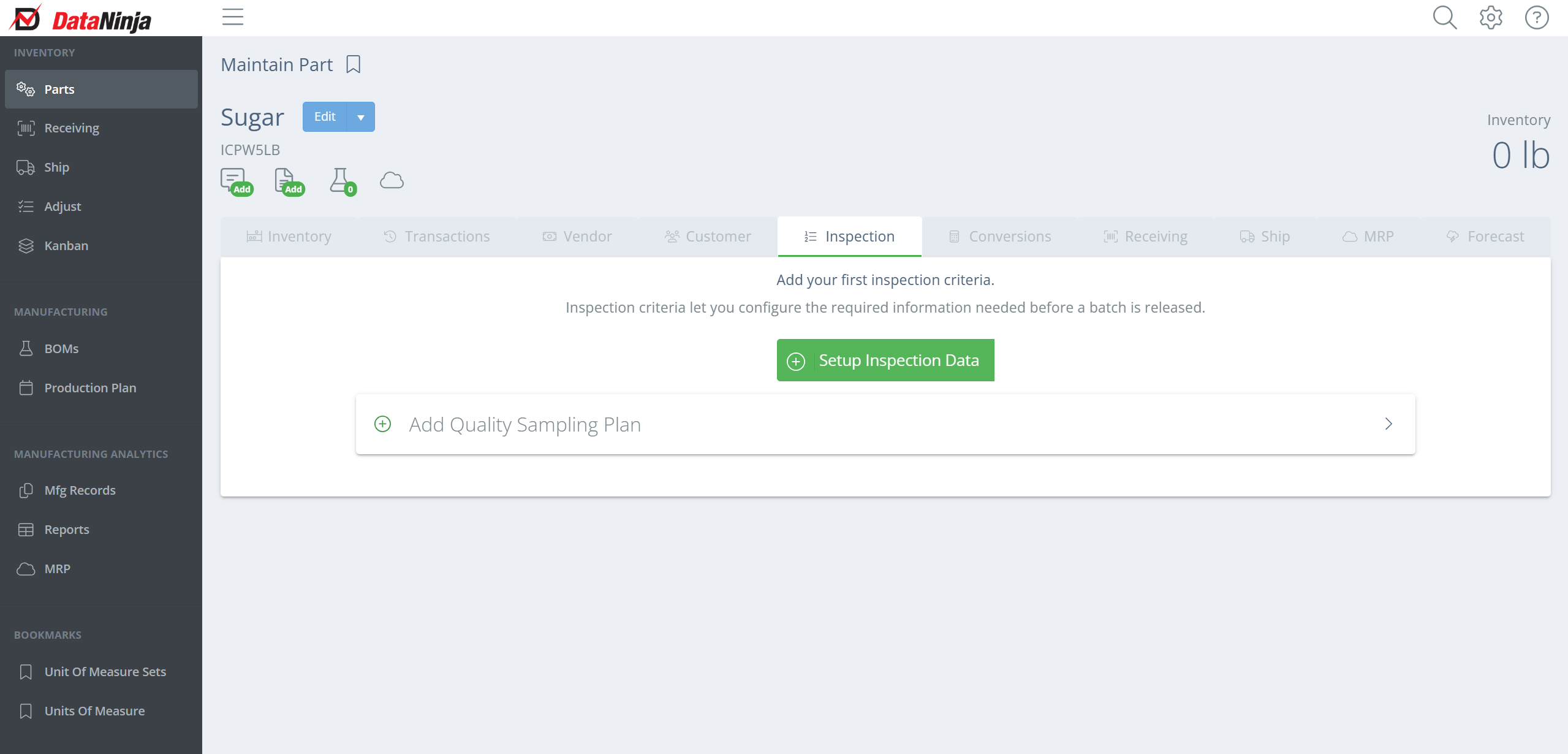
Step 2 Add your sampling instructions under “Sampling Instructions”.
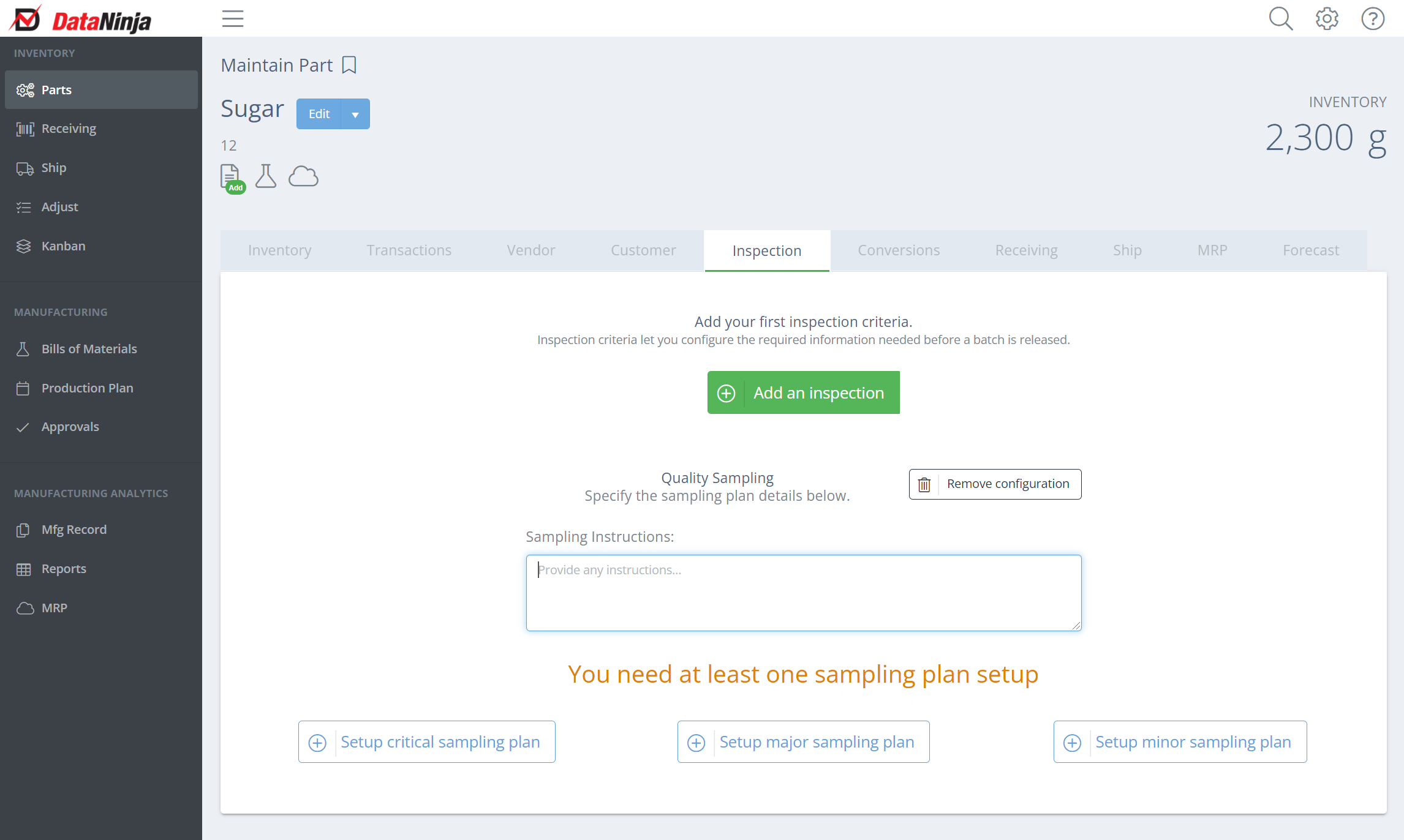
Step 3 Set up at least one sampling plan. The three plans (critical, major, minor), dictate how many items can fail before more items need inspection to release the items. The default values are 2.5 (Minor), 1 (Major), and .01 (Critical). You can customize those levels as needed.
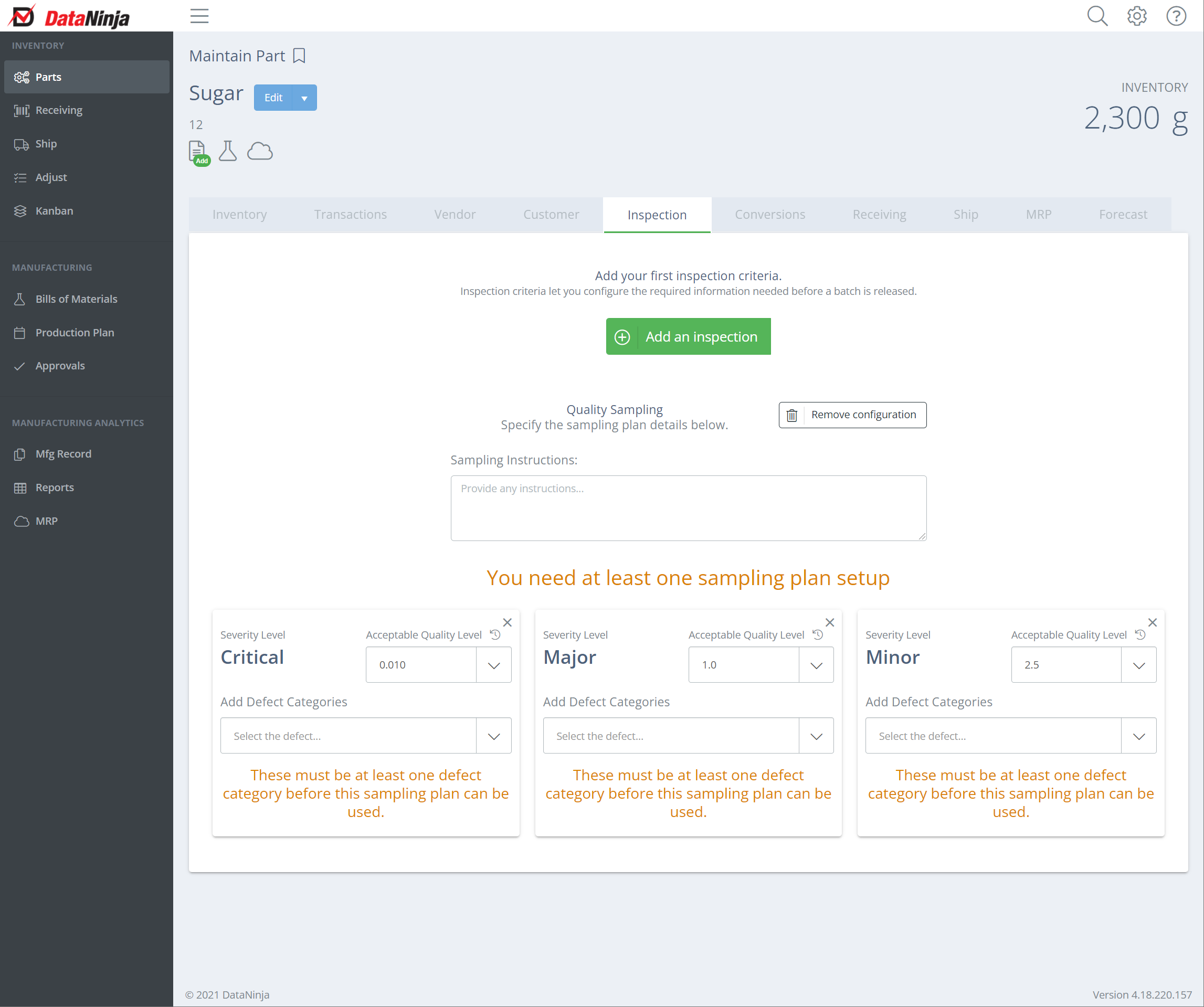
FAQ About DataNinja AQL
What are default levels? The three levels (critical, major, minor) quickly identify the importance of the inspection. You should only select one sampling plan per part.
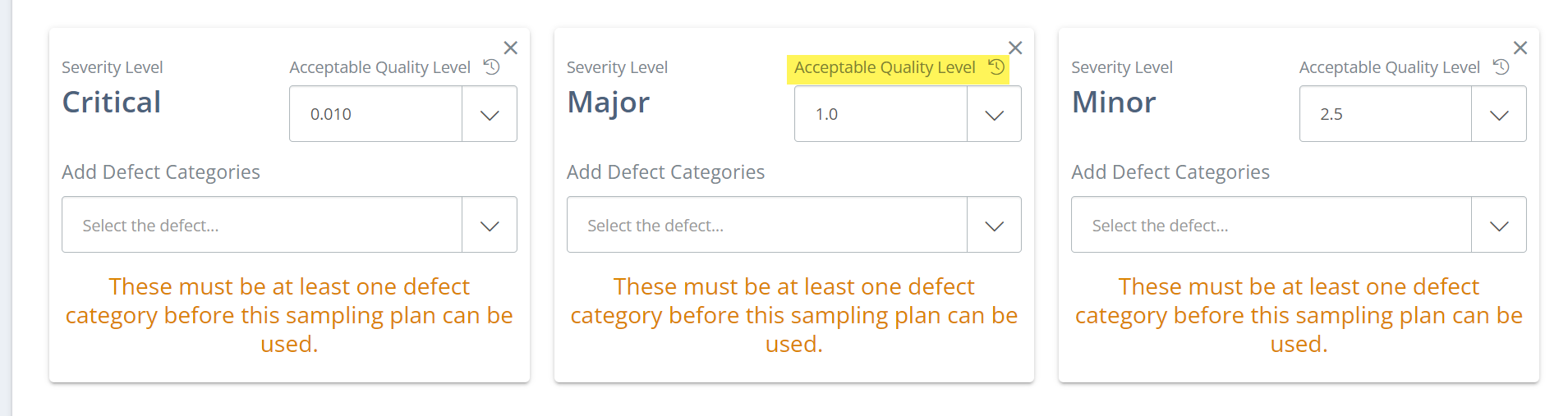
The acceptable quality level is the percentage of items that can fail inspection before DataNinja requires a larger sample size to release that batch. If you produced 100 units at the default critical level (0.010), one failure would require an increased level of inspection before the batch can be released. Those levels can be adjusted by you.
What does the sampling look like in a real batch? When a part with an Acceptable Quality Limit Inspection is received or produced, DataNinja will prompt you to perform an inspection. The sample size is calculated automatically in DataNinja and depends on the amount of product received or produced. At that point, follow your inspection steps and record what you find in DataNinja.
How are the inspections stored in DN? The approval or rejection is tied to the batch. You can see any notes and if the batch passed the inspection by clicking on the batch. Approval is required in DataNinja for the batch to be released and used.
Updated 5 months ago
