Leveraging DataNinja Query Language and API
How to use powerful DQL and API to pull large amounts of data
DataNinja offers two ways you can extract information, create custom reports, and perform transactions: through DataNinja Query Language (DQL) and our API.
DataNinja Query Language (DQL)
DataNinja Query Language (DQL) is a query language which allows integration developers to run queries against data contained in a DataNinja application. DQL's syntax is similar to SQL and offers many of the same capabilities that SQL offers, including ordering, filtering, grouping and aggregation, joining, limit, and offset. Navigate relationships using the object dot notation in both the SELECT and WHERE clauses. We will automatically create the appropriate joins for you internally.
You can use DQL on the API page in DataNinja. To access the API page go to "Settings", "All Lists", and click on API. You can test queries in the "Query Window" box on this screen.
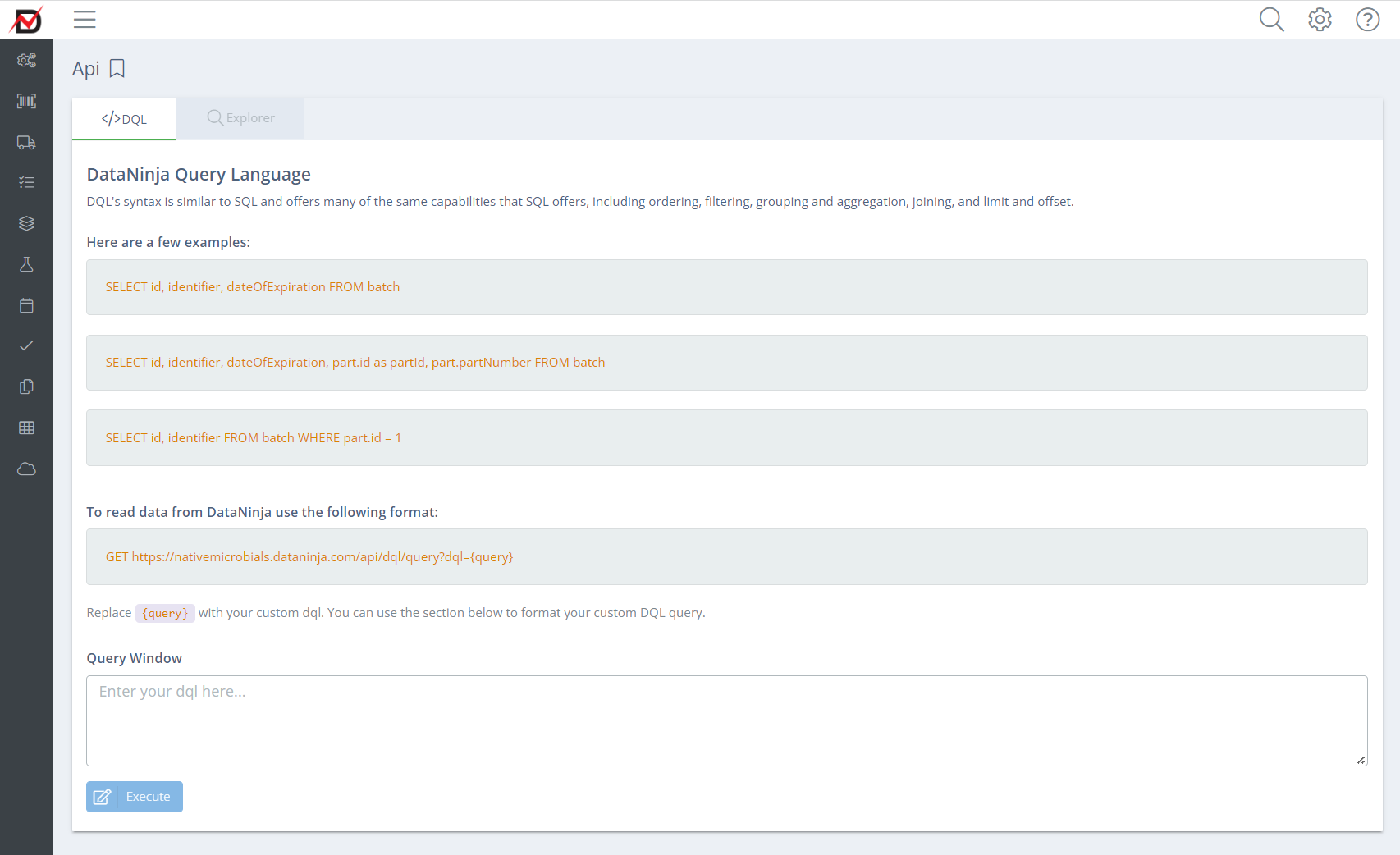
To explore the different objects you can hit with DQL, click on the "Explorer" tab at the top of the screen.
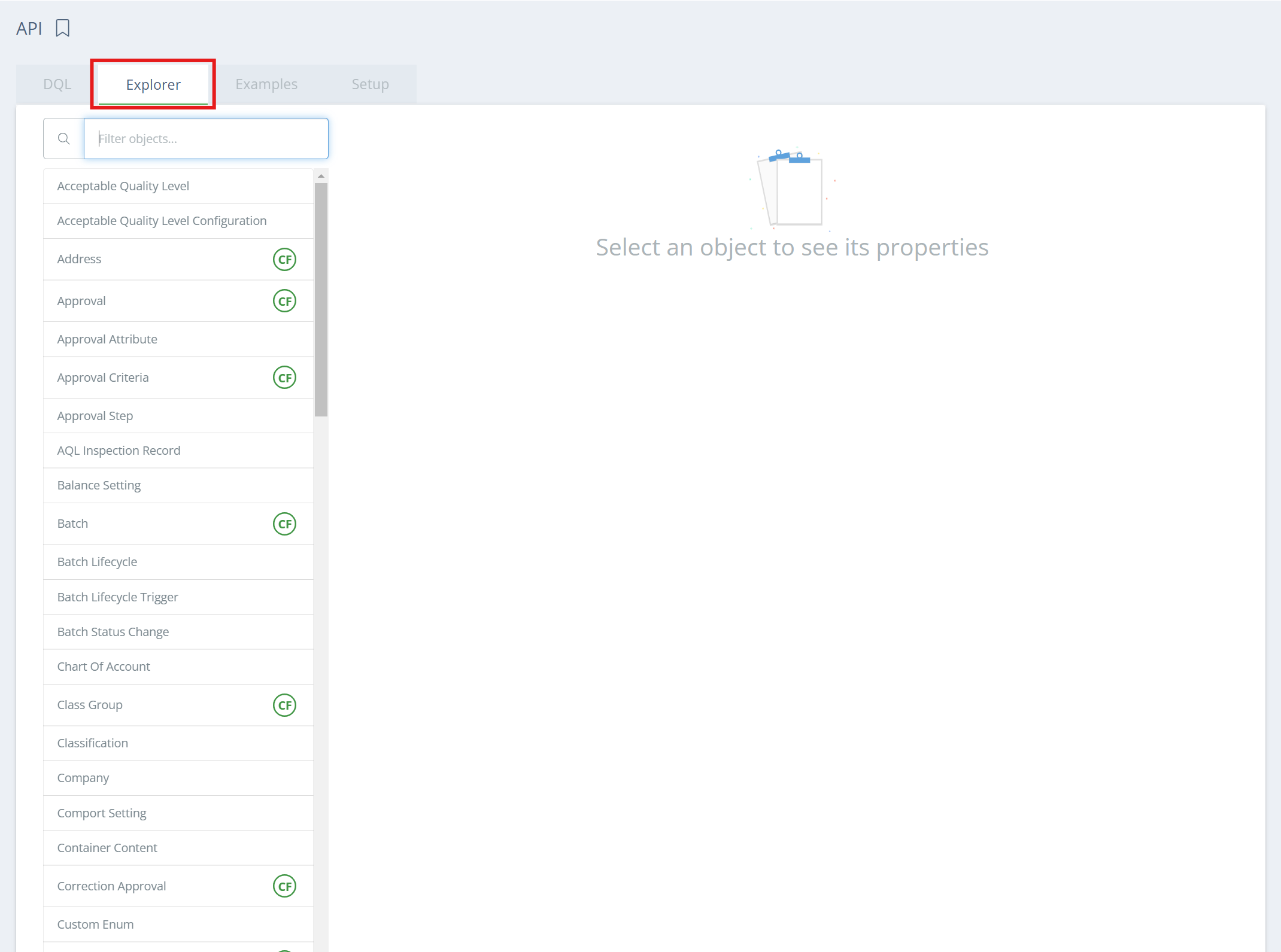
If you have more specific questions about DQL, please contact us.
API
DataNinja uses Postman to document and interact with our API. See the link here for the API documentation. Instructions on how to generate a token, find parts, find inventory levels, and more are demonstrated in the API documentation.
Updated 4 months ago
