Approvals
Setting up and using BOM approval steps
What are Approval Steps?
BOM Approval Steps define the number (and order) of electronic signatures required to release produced inventory.
By default, every BOM must have a "Manufacture" approval step with at least one Role.
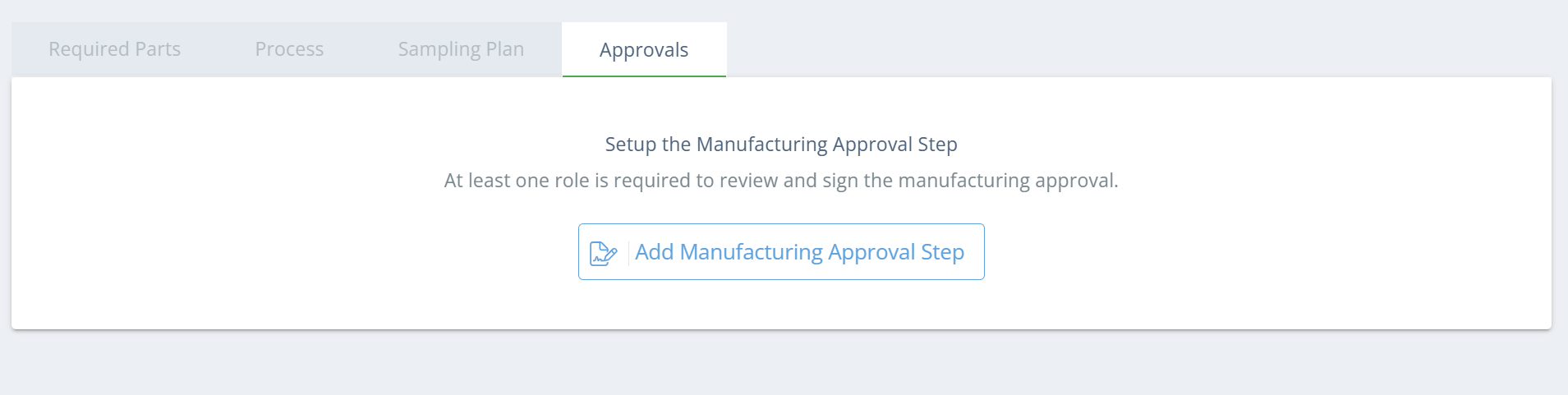
Selecting a Role specifies which users can apply their e-signature to satisfy the approval.
Adding a New Approval Step
Within the Edit BOM page, select the "Approvals" tab, then click "Add Approval Step". After you specify the name and the Role (user group) that will e-sign, click save to store the approval settings.
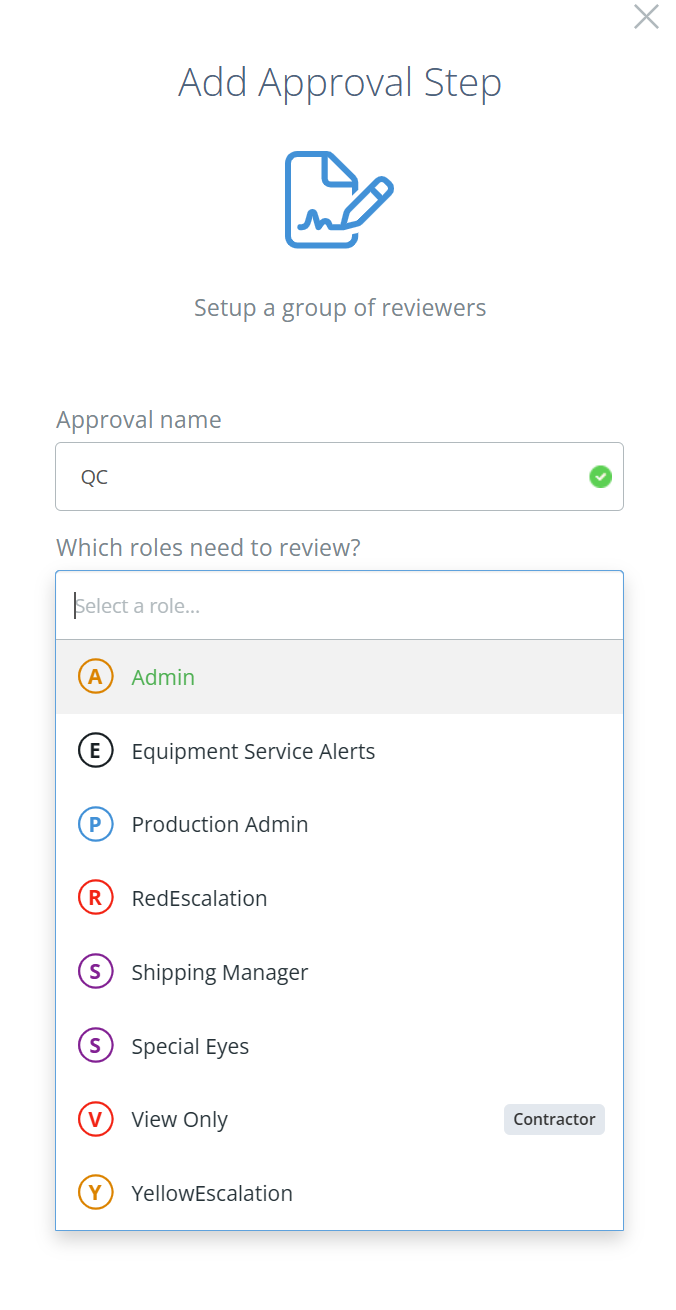
Tip
DataNinja will automatically create batch-specific approval escalations if something isn't right during manufacturing. Try to use as few standard approval steps as possible.
Updated 4 months ago
