Pedigree/T3 Software with QuickBooks
Paperless drug distribution and Pedigree generation with QuickBooks
Running a distribution business is no small task. Pedigree requirements and DSCSA legislation require tedious record keeping, your vendors and customers have you constantly entering data in QuickBooks, and you also have to manage inventory, warehousing and shipping logistics.
Here is how pharmacy and drug distribution businesses are leveraging DataNinja with QuickBooks to make the process easier.
1. Load Part/Item information
Import all drug information or add a NDC manually with the add part button in DataNinja.
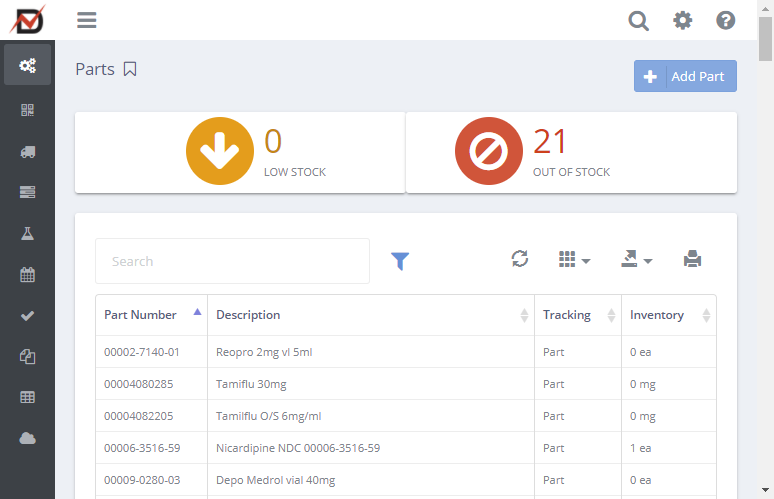
Parts (NDC) added in either DataNinja or QuickBooks sync bidirectionally.
2. Setup Data-Collection Prompt
DataNinja automatically collects 80% of the information that will be used to generate your pedigree from the data already recorded in both the Purchase Order/Expense and Sales Order/Invoice from QuickBooks. The rest of the data can be collected when the information is available as part of a Drug Inspection Criteria.
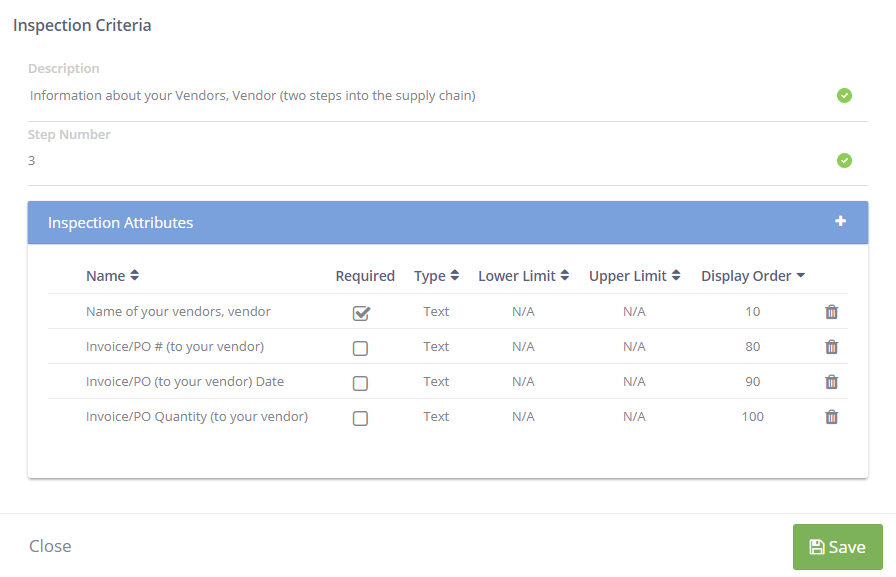
3. Buy to Sell OR Sell then Buy
DataNinja supports your unique purchasing and sales strategies. Whether you purchase in advance of customer orders, exclusively fulfill specific orders, or if you do both depending on the situation your workflow is supported through DataNinja's Integration with QuickBooks.
| Invoice Customer | Vendor Expense (Credit Card) |
| Invoice Customer | Vendor Expense (Check) |
| Purchase Order to Vendor | Estimate/SalesOrder for Customer |
| Purchase Order to Vendor | Invoice Customer |
| Bill | Estimate/SalesOrder |
4. Receive Product
When product arrives select the imported Expense, Bill, or Purchase Order imported from QuickBooks and print barcodes. Unique barcodes ensure that the right pedigree information is associated with the correct Drug Lot and containers.
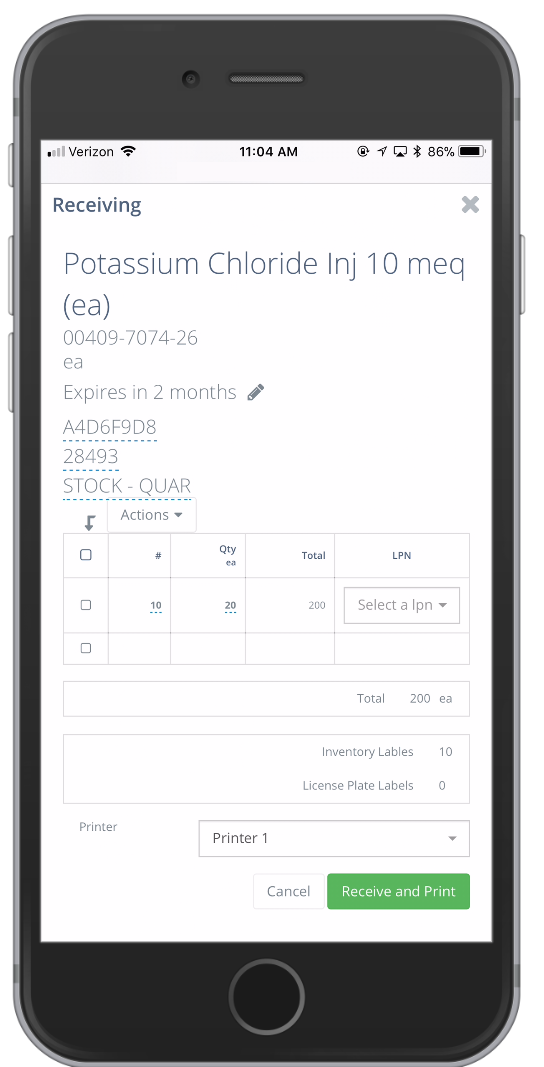
5. Ship Product (Auto Generates Pedigree)
However you record a sale initially in QuickBooks the order is synced over to DataNinja and ready for you to fulfill by scanning in the barcode printed at receiving. The pedigree is contextually generated based on the NDC and Lot number being shipped.
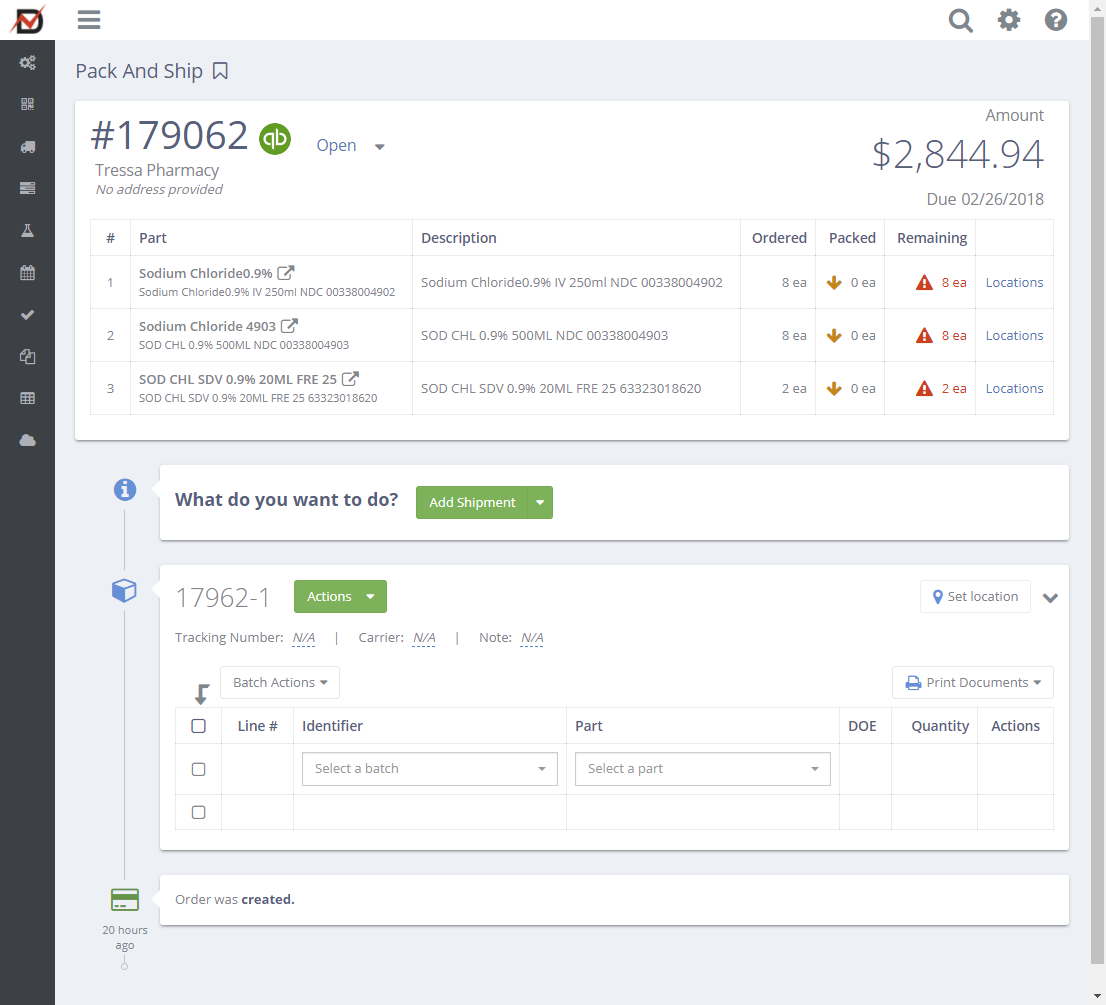
Generating a Pedigree/T3 via shipment against sale in QuickBooks
Example Pedigree
Updated about 1 month ago
