Custom Lot Numbers
How to use self-generated lot numbers for inventory traceability
When should I use Custom Lot Numbers in DataNinja?
If the identifiers generated by DataNinja are not compatible with your process, it might be better to use a custom format. That way you won't ever need to guess if a stamped-on-bottle code is an "O" or a "0". A good rule of thumb is to let the system track and generate these details for you. It may be easier to scan a barcode than train new employees on your lot naming convention.
DataNinja generates unique identifier codes for inventory tracking automatically. Identifier codes consists of a unique, random combination of 8 numbers and letters.

Example of a system generated lot number
Still want to use your own custom lot code traceability format? No problem.
How to Use Custom Lot Numbers with Your Inventory System
You can use your own schema for "Lot Numbers" with DataNinja in place of a system generated one.
Receiving
Click on the system generated identifier and enter the "Lot Number" that should be used to track the inventory through consumption, in production, and through finished good shipments.
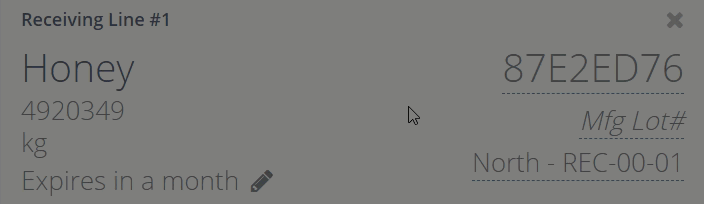
Can I make this required?
Yes! If you need the Lot number to be manually entered every time just check the "User Generated Identifier" checkbox on the Part settings page.
Production
In the example below, an operator is overriding the system generated identifier for the 4th pallet from the production line. The custom "Lot Number" entered is printed on the corresponding label and traceable to it's unique barcode.
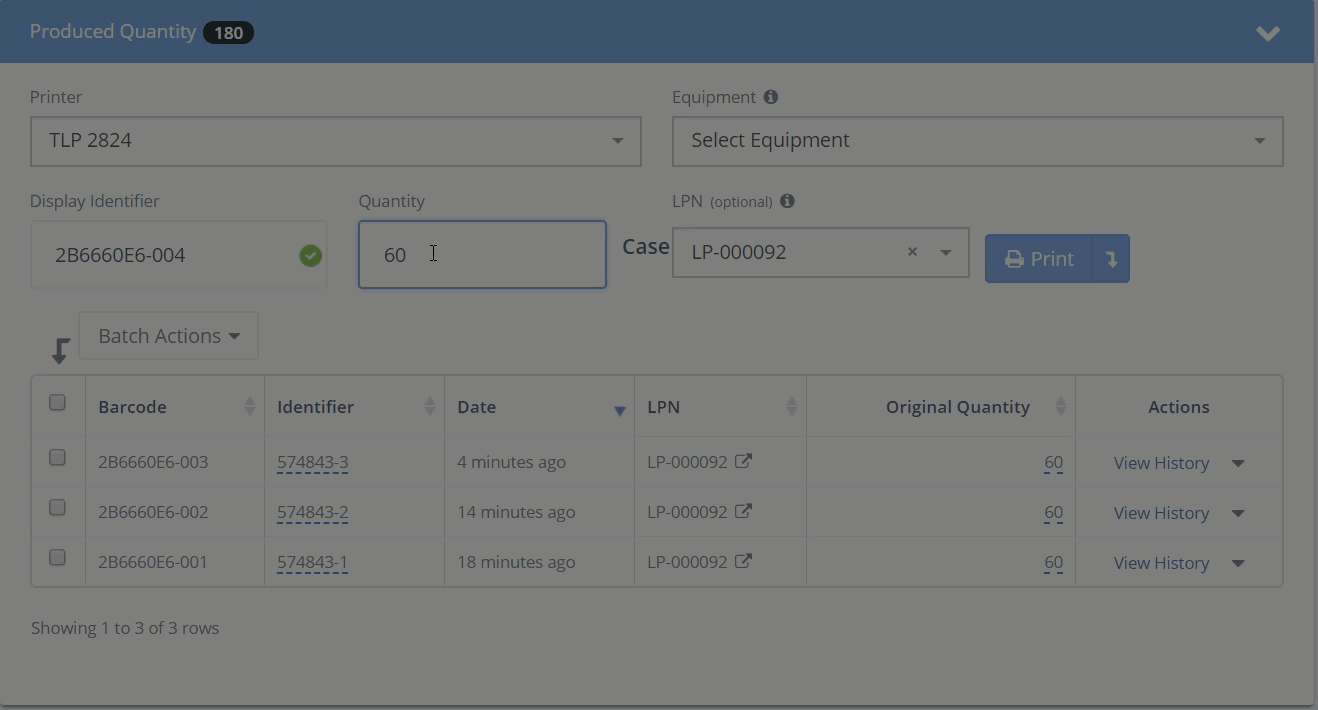
Tip
Checking the "User Generated Identifier" box for Sub Assemblies and Finished Goods will prompt you to enter the custom "Lot Number" once at production scheduling. That way, your custom "Lot Number" is auto-populated during production. Less typing = Less mistakes.
Updated 3 days ago
