Optional Required Parts Rules
You can now create conditional rules for parts within the Required Parts section in the Bill of Material (BOM) creation!
This gives you the flexibility to define whether parts are optional or required, and to set up conditions where ANY or ALL of the selected parts must be used.
Getting Started
When setting up your parts, DN will ask whether each part is required.
If all parts (or all except one) are marked as Required, you won’t see the Optional Rules feature.

To enable Optional Rules, you’ll need at least two parts set to Optional.
Once that’s set, click the Optional Rules button to start building your conditional rules.
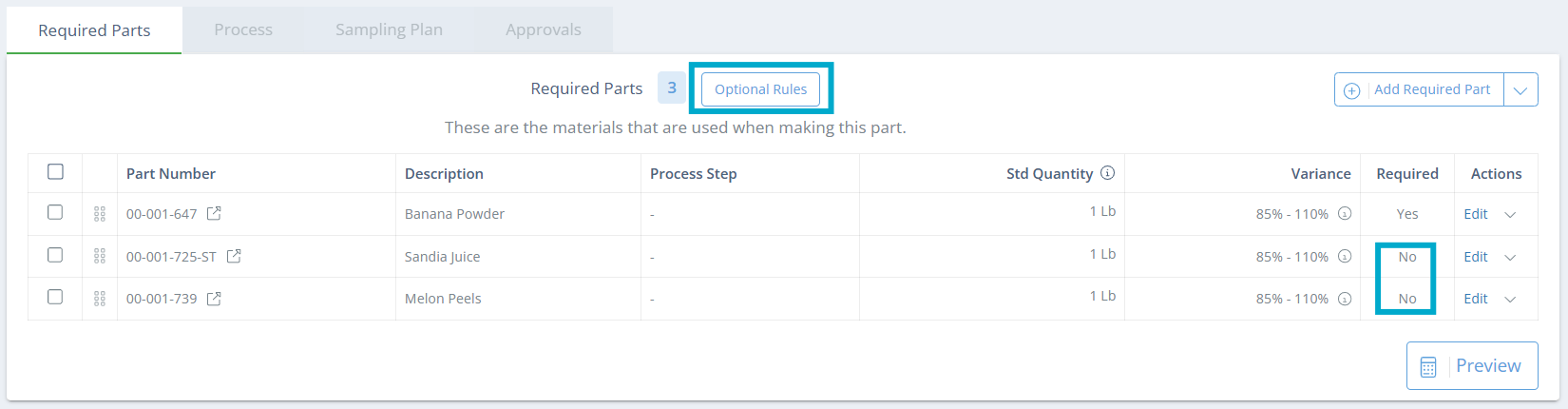
You need at least two parts set to optional in order for the Optional Rules button to appear.
Select the button 'Optional Rules' and then 'Add your first rule' to begin making your conditional rules!
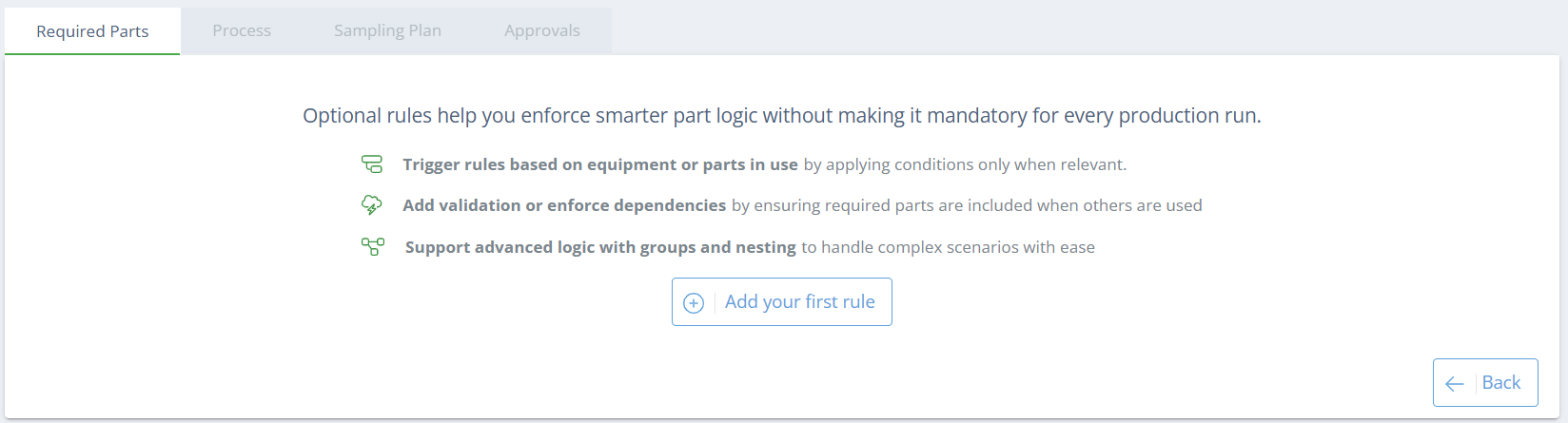
Adding a Rule
Currently, DN supports two rule types: Any and All.
Any Rule
At least one of the selected parts must be used — think of this as your “either/or” condition.
Example:
You create a rule named “Sandia Juice or Melon Peels.”
This means the record requires one or the other, but not both, and not neither.
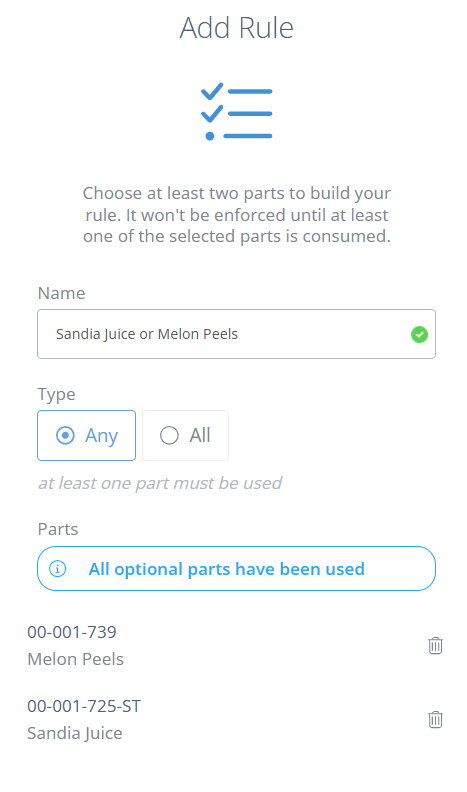
💡 You can add as many parts as you’d like to an “Any” rule, but only one will be required when the record is signed off.
All Rule
All selected parts must be used in order to sign off the record.
You’ll need more than one part to use this rule type.
⚠️ Reminder: Parts marked as Required: Yes will not appear in the Optional Rules list. These must always be consumed and can’t be included in conditional rules.
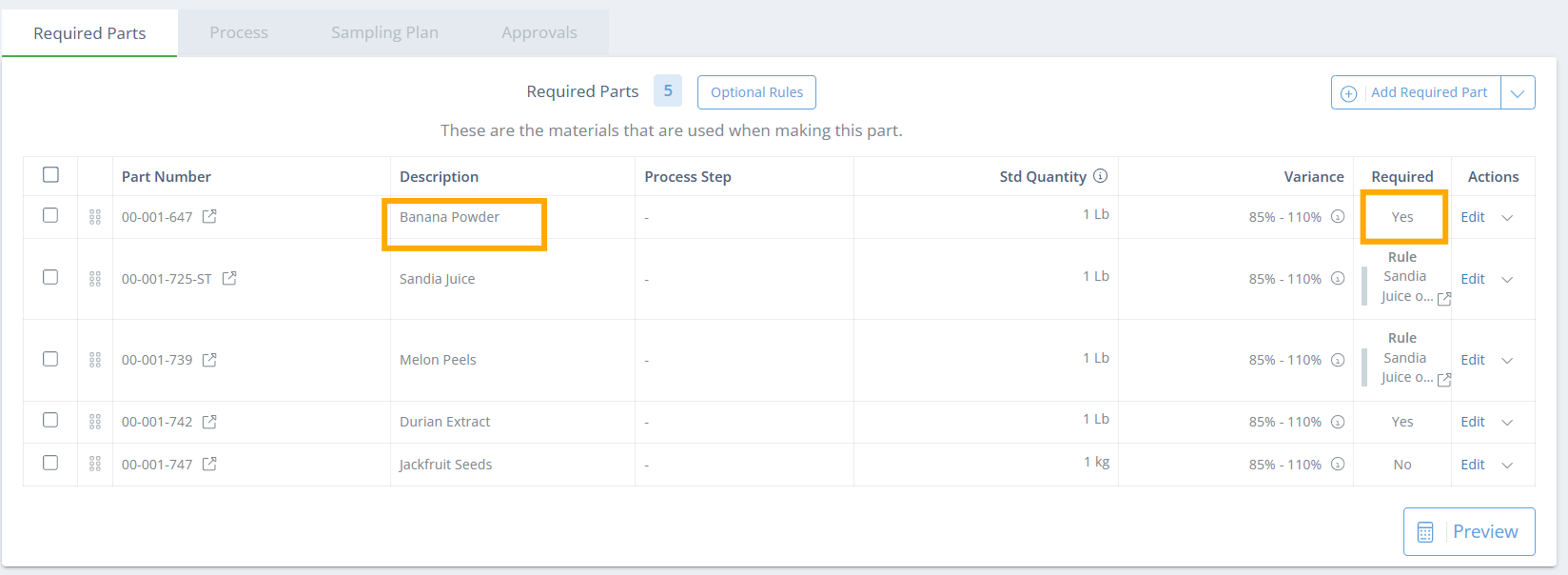
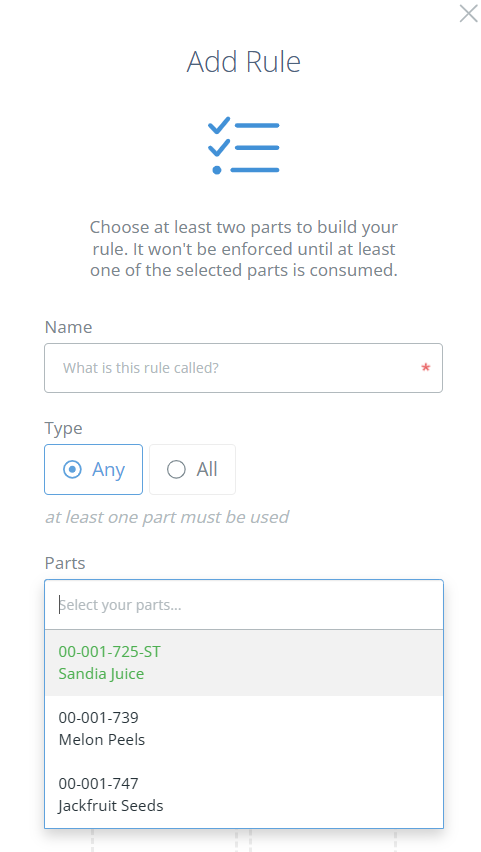
How Rules Appear in the Record
Parts tied to a conditional rule will display their rule name when you hover over Rule within the manufacturing record.
For example, Durian Extract and Lemon Oil may be required parts without rules, while Sandia Juice and Melon Peels are linked to a rule. And in case you're wondering, yes, Allworks the same way as _Required: Yes does (aside from the visual differences as shown below)
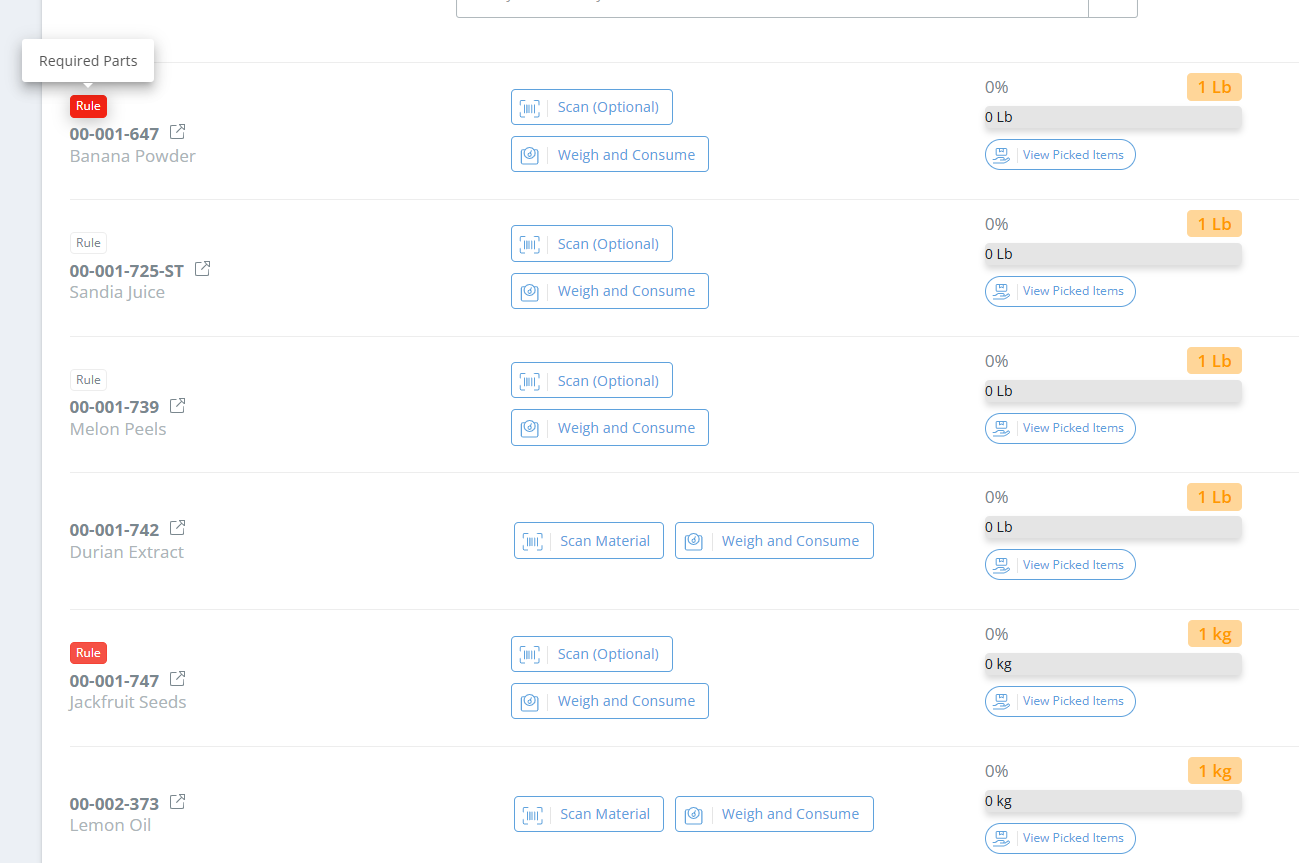
Error Handling
If a job is signed off without fulfilling a rule or required part:
You’ll see a Rule Evaluation Failed message for missing parts that are tied to a rule.
If a Required: Yes part is missing, it will trigger a separate error message.
Compare the error message for Durian vs the rule between Banana Powder and Jackfruit seeds.
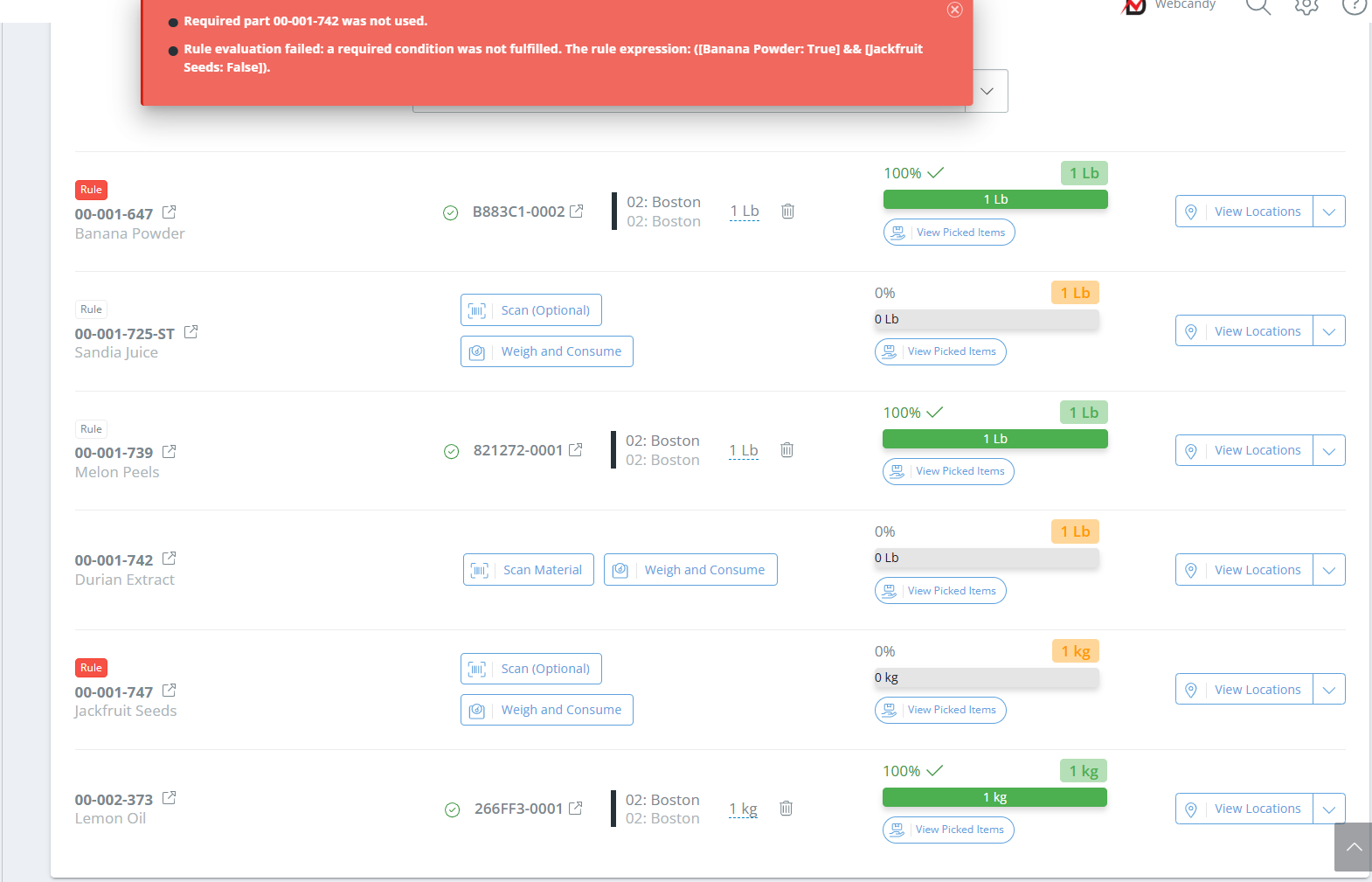
Success
Once all required parts and conditional rules are met (in this case, Sandia Juice or Melon Peels are consumed), your record can be successfully signed off.
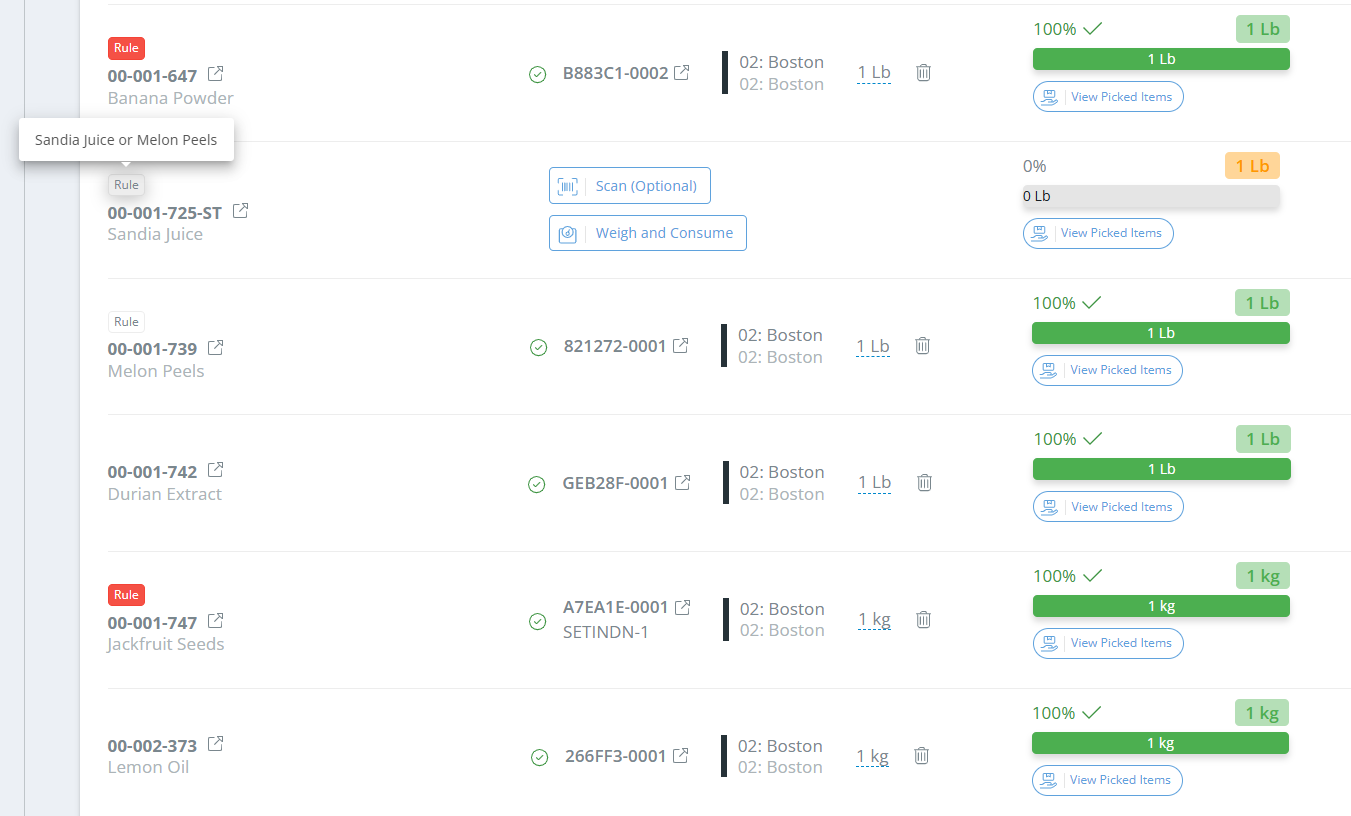
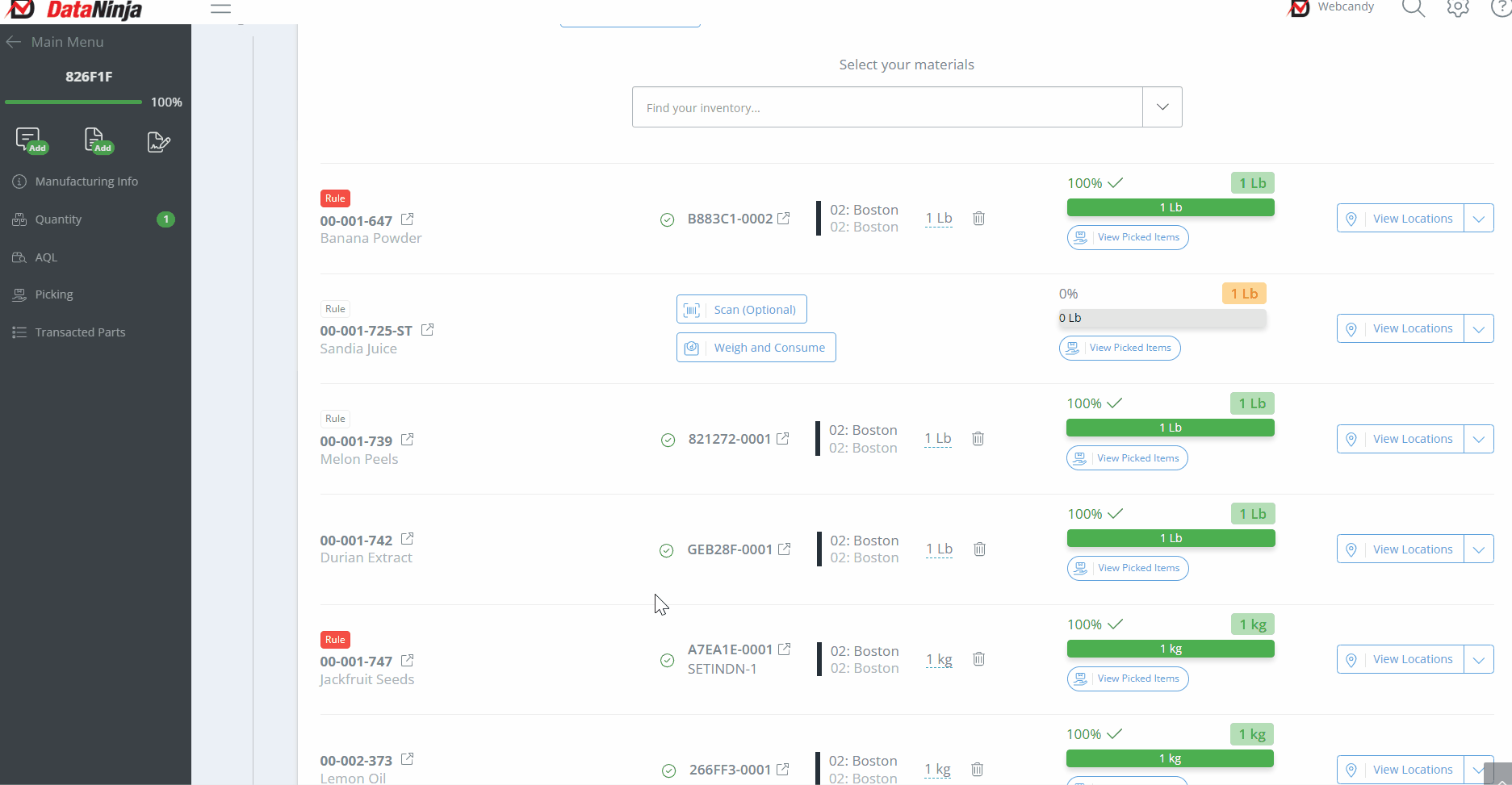
And that’s it! You’ve now set up your first Optional Required Parts Rule allowing you more flexibility and control over how parts are managed.
Updated 3 months ago
